Introduction
Lighting is one of the most important aspects of video production. Whether you’re a beginner filming with natural light or a pro setting up a studio, good lighting can make or break your video quality. Poor lighting can result in shadows, grainy footage, or an unprofessional look, while proper lighting enhances clarity, mood, and overall production value.
In this guide, we’ll cover everything you need to know about lighting techniques for YouTube videos, including tips for using natural and artificial light, recommended setups, and how to avoid common lighting mistakes.
Lighting Techniques for YouTube Videos
Lighting is one of the most important aspects of video production. Whether you’re a beginner filming with natural light or a pro setting up a studio, good lighting can make or break your video quality
Why Lighting Matters for YouTube Videos
Before we dive into the techniques, let’s look at why lighting is crucial for your YouTube videos:
- Enhances Video Quality: Proper lighting reduces graininess, improves sharpness, and makes your video more visually appealing.
- Sets the Mood and Tone: Different lighting styles can create different moods—bright lighting for energetic content, soft lighting for a relaxed vibe.
- Increases Watch Time: Clear, well-lit videos are more engaging and keep viewers watching longer.
- Boosts Professionalism: Good lighting helps your videos stand out and makes your channel look more credible.
Now, let’s explore different lighting setups and techniques you can use to improve your YouTube videos.
Natural Lighting Techniques
1. Using Window Light
Natural light from windows is one of the best free lighting sources. Here’s how to use it effectively:
✅ Face the Window – Position yourself so the natural light illuminates your face evenly.
✅ Use Sheer Curtains – If the light is too harsh, diffuse it with a sheer curtain for a soft, even glow.
✅ Avoid Backlighting – Don’t film with the window behind you unless you’re using a fill light to balance shadows.
✅ Golden Hour Advantage – Shoot during the golden hour (early morning or late afternoon) for warm, cinematic lighting.
2. Outdoor Shooting Tips
Filming outside? Keep these tips in mind:
✅ Cloudy Days Are Best – Overcast skies create soft, diffused light, reducing harsh shadows. ✅ Avoid Midday Sun – The sun is too harsh around noon; opt for shade or indirect sunlight. ✅ Reflectors Work Wonders – Use a white or silver reflector to bounce light onto your face and fill in shadows.
Artificial Lighting Techniques
3. Three-Point Lighting Setup
A three-point lighting setup is the gold standard for professional YouTube videos. It consists of:
✅ Key Light (Main Light) – The strongest light, placed at a 45-degree angle to your face.
✅ Fill Light (Softens Shadows) – Positioned on the opposite side to balance shadows from the key light.
✅ Backlight (Separation from Background) – Placed behind to add depth and prevent a flat look.
This setup creates a balanced, professional look with natural-looking shadows.
4. Ring Lights for YouTube Videos
Ring lights are popular for beauty, vlogging, and tutorial videos because they create even, shadow-free lighting. Here’s how to use them:
✅ Position It at Eye Level – Directly in front for a flattering, uniform glow.
✅ Adjust Brightness & Color – Many ring lights have dimming and color temperature adjustments.
✅ Use a Diffuser – If the light is too harsh, use a built-in diffuser or place a soft cloth over it.
5. Softbox & LED Panel Lights
Softboxes and LED panels provide controlled, diffused lighting for a professional setup:
✅ Softbox Lights – Great for studio setups, they mimic natural light and reduce shadows.
✅ LED Panels – Adjustable brightness and color temperature make them versatile.
✅ Positioning – Place at 45-degree angles for soft, even lighting.
6. Practical Lighting & RGB Lights
Want to add creativity to your lighting setup? Try practical lights and RGB lighting:
✅ Practical Lights – Lamps, fairy lights, or desk lamps add a warm, natural ambiance.
✅ RGB Lights – Colored LED lights help set the mood and make your videos visually engaging.
✅ Use as a Background Accent – Place colored lights behind you to create depth and style.
Common Lighting Mistakes to Avoid
🚫 Too Much Overhead Lighting – Overhead lights cast unflattering shadows on the face.
🚫 Uneven Lighting – Mismatched brightness levels create distracting shadows.
🚫 Ignoring White Balance – Always adjust your camera’s white balance to match your lighting setup.
🚫 Poor Light Positioning – Lights that are too low or high can distort facial features.
Best Budget Lighting Equipment for YouTube
If you’re looking for affordable lighting solutions, here are some great options:
💡 Neewer Ring Light Kit – Perfect for beauty and vlogging videos ($60-$100).
💡 GVM LED Panel Lights – Adjustable RGB panels for versatile lighting ($100-$200).
💡 Fovitec Softbox Kit – Great for controlled studio lighting ($150-$250).
💡 Aputure MC RGB Lights – Compact and portable for creative lighting ($90).
How to Set Up Your Lighting for Different Video Styles
🎤 Talking Head Videos (Interviews, Tutorials) – Use a three-point lighting setup for professional results.
🎬 Vlogs & Casual Videos – Natural light + ring light for a soft, flattering glow.
🎨 Cinematic & Creative Videos – Experiment with colored RGB lights and practical lighting.
🎥 Live Streaming & Gaming – LED panels with adjustable brightness and color enhance quality.
Final Thoughts
Lighting can transform your YouTube videos from average to professional. Whether you’re using natural light, a budget ring light, or a full three-point studio setup, understanding how to manipulate lighting will enhance your video quality, improve viewer retention, and elevate your brand.💡 Now it’s your turn! What’s your go-to lighting setup for YouTube? Share your tips in the comments!


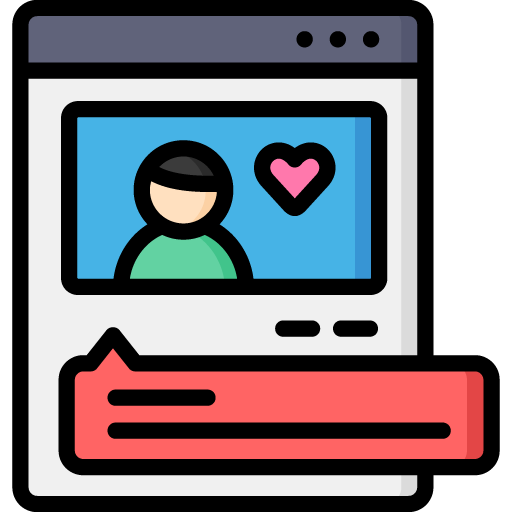
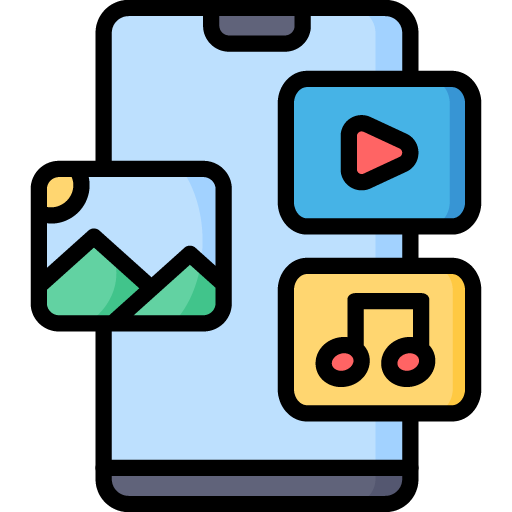



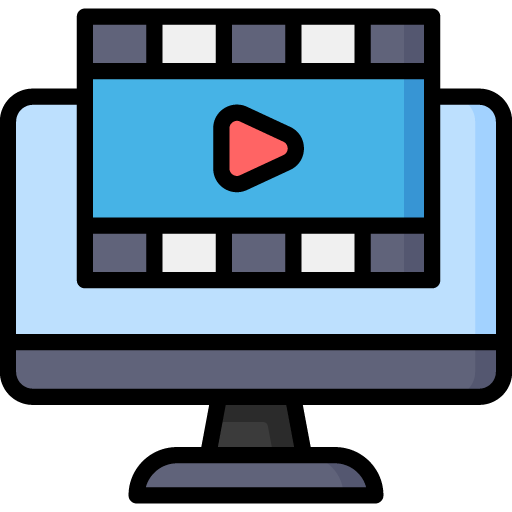 Edit Your Footage
Edit Your Footage
Leave a Reply