Introduction
Creating consistent, high-quality content for YouTube can be time-consuming. However, repurposing existing content from blogs, podcasts, and other platforms can help streamline your content creation process. By transforming content into new formats, you can maximize reach, engage new audiences, and extend the lifespan of your work.
In this article, we’ll cover practical strategies for repurposing content from different mediums into engaging YouTube videos.
Content Repurposing for YouTube
How to Repurpose Content from Blogs, Podcasts, and Other Mediums into YouTube Videos
Why Repurpose Content for YouTube?
Repurposing content isn’t just about saving time; it’s a strategic way to reinforce key messages and reach new audiences. Here’s why it matters:
- Expands Your Reach: Different audiences consume content in different ways—some prefer reading, others prefer video.
- Boosts SEO & Discoverability: YouTube is the second-largest search engine. Repurposed content optimized for YouTube can rank in both Google and YouTube search results.
- Enhances Content Longevity: A single piece of content can provide value in multiple formats over time.
- Increases Engagement: Video content often drives more interaction and engagement than text-based content alone.
- Saves Time & Effort: You don’t need to start from scratch—your best ideas are already developed.
Transforming Blog Posts into YouTube Videos
Your blog posts are rich sources of information that can be turned into compelling video content. Here’s how to do it effectively:
1. Identify High-Performing Blog Posts
Not all blog posts will make great videos. Choose:
- Evergreen content that stays relevant over time
- Articles with high traffic or engagement
- Topics that lend themselves to visual explanations (e.g., tutorials, step-by-step guides)
2. Structure Your Blog for Video Format
Blogs are structured for reading, while videos require a more engaging, conversational format. Convert your written content into a script that:
- Uses a strong hook to grab attention in the first few seconds
- Breaks information into sections for better flow
- Includes real-life examples, case studies, or personal experiences
- Ends with a clear call-to-action (CTA) encouraging viewers to subscribe, comment, or visit your website
3. Enhance with Visual Elements
To keep your audience engaged, incorporate:
- Graphics & Animations: Use text overlays, icons, or infographics to emphasize key points.
- Screen Recordings: If your blog explains a process, demonstrate it visually.
- B-Roll Footage: Supplement your main footage with relevant visuals to keep the video dynamic.
4. Optimize for YouTube Search
Use SEO-friendly practices:
- Keyword Research: Use tools like TubeBuddy or VidIQ to find relevant keywords.
- Engaging Thumbnails & Titles: Make them clickable and informative.
- Time Stamps: Help viewers navigate through different sections.
- Hashtags & Descriptions: Improve discoverability by adding related tags and a well-written description.
Turning Podcasts into Engaging YouTube Videos
If you have a podcast, repurposing episodes into video content can broaden your audience. Here’s how:
1. Choose the Best Podcast Episodes for Video
Pick episodes that:
- Cover trending or evergreen topics
- Feature guest interviews with high engagement
- Contain actionable insights that work well in a visual format
2. Create Visual Components
Since podcasts are audio-based, you’ll need engaging visuals to accompany the content:
- Talking Head Videos: Record yourself or your guest while speaking.
- Animated Waveforms: Add dynamic audio visualizers to static images.
- Text Overlays & Captions: Highlight key quotes and important points to reinforce messaging.
- Stock Footage & B-Roll: Use clips that match the topic to create a more dynamic viewing experience.
3. Split Longer Episodes into Short Clips
Break down lengthy discussions into:
- Bite-sized highlight reels
- Quick tips from longer interviews
- Q&A segments focusing on a single question or topic
This approach keeps viewers engaged while also creating multiple pieces of content from one episode.
4. Optimize for YouTube & Social Media
- Add Timestamps: Make navigation easy for viewers.
- Encourage Engagement: Ask viewers to comment on their favorite part.
- Cross-Promote: Link back to the full podcast episode in the description.
Repurposing Social Media Content for YouTube
Your social media posts can serve as inspiration or direct content for YouTube videos.
1. Expand on Popular Social Media Topics
Look at posts that got high engagement and transform them into deeper video discussions. Examples:
- A tweet with a helpful tip could become a short-form explainer video.
- A LinkedIn post about industry trends can turn into a thought leadership video.
- Instagram Q&A sessions can be compiled into a “Most Asked Questions” video.
2. Repurpose Short Videos into Long-Form Content
If you create TikToks, Instagram Reels, or YouTube Shorts, consider expanding on them:
- Turn multiple short videos into a longer tutorial.
- Add context and deeper insights to viral clips.
- Create a “behind the scenes” video explaining the inspiration behind a short-form post.
3. Leverage Live Streams
If you’ve hosted live sessions on Instagram, Facebook, or LinkedIn, repurpose them by:
- Editing out filler content to create a polished YouTube upload.
- Extracting key takeaways and presenting them in a more structured format.
- Turning audience questions into standalone FAQ videos.
Creating YouTube Content from Webinars & Online Courses
If you’ve hosted webinars or online workshops, they can be repurposed into evergreen YouTube content.
1. Break Down Long Sessions into Multiple Videos
Instead of uploading a full two-hour webinar, create:
- Short clips focusing on specific topics
- A highlight reel summarizing the key points
- A “best tips” compilation from multiple webinars
2. Add Additional Context
To make repurposed webinar content more engaging:
- Record a brief introduction providing background context.
- Insert visual aids to reinforce learning points.
- Create downloadable resources linked in the video description.
3. Use Webinar Transcripts to Create Supporting Content
- Convert transcripts into blog posts for SEO benefits.
- Create social media snippets featuring key insights.
- Turn slides into infographic-based videos.
Final Thoughts
Content repurposing is a powerful strategy for maximizing your efforts without constantly creating from scratch. By transforming blogs, podcasts, social media posts, and webinars into YouTube videos, you can:
- Reach new audiences
- Improve engagement
- Boost SEO and discoverability
- Make the most out of your existing content library
Start identifying your best-performing content today and give it new life on YouTube. With the right strategy, you’ll save time while consistently delivering value to your audience.


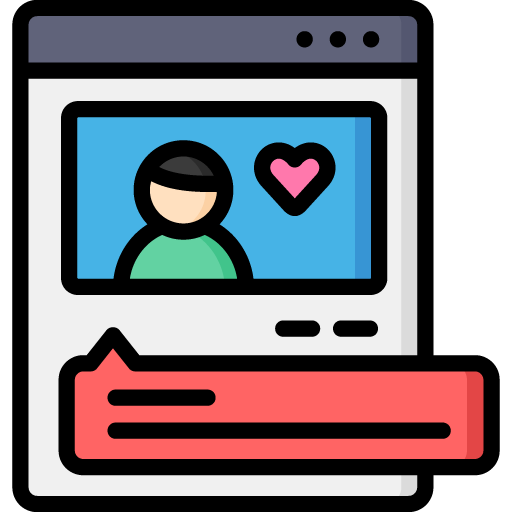
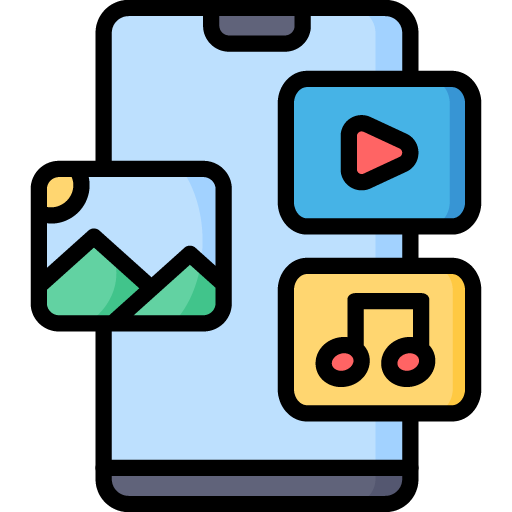



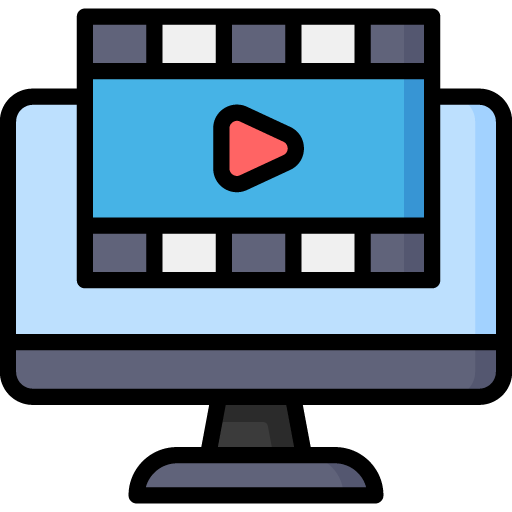 Edit Your Footage
Edit Your Footage
Leave a Reply