Batch Filming and Content Efficiency
Techniques for Batch Filming and Editing to Streamline Your Content Creation Process
Introduction
In the fast-paced world of content creation, efficiency is the key to success. Whether you’re managing a YouTube channel, producing social media content, or developing video marketing campaigns, batch filming is a game-changer. This technique allows you to maximize productivity, maintain consistency, and reduce the stress of last-minute content creation. In this article, we’ll explore the benefits of batch filming, strategies for effective implementation, and essential editing techniques to optimize your workflow.
The Power of Batch Filming
Batch filming is the practice of recording multiple videos in one session. This method not only saves time but also helps maintain a consistent brand identity and improves overall content quality. Here are some core benefits:
- Time Efficiency – By filming multiple pieces of content at once, you eliminate the need for frequent setup and breakdown, saving hours of preparation.
- Consistency in Branding – Keeping a uniform look across videos enhances brand recognition and audience trust.
- Reduced Creative Fatigue – Instead of constantly brainstorming new ideas, batch filming allows you to focus on execution and creativity in one concentrated session.
- Improved Content Scheduling – With several videos ready to go, you can maintain a consistent posting schedule, which is essential for audience engagement and algorithm performance.
- Easier Repurposing – Filming in batches allows for better content repurposing, such as creating multiple versions of a video for different platforms.
Pre-Filming Preparation: Setting Yourself Up for Success
1. Planning Your Content Calendar
Before you hit the record button, establish a clear content plan. Outline your topics, key messages, and any required visuals. Use tools like Notion, Asana, or Google Sheets to map out your content schedule. Consider factors such as:
- Trending topics in your niche
- Audience engagement patterns
- Upcoming events or product launches
2. Scripting and Storyboarding
A well-structured script ensures a smooth filming process. Whether you prefer detailed scripts or bullet-point notes, having a clear direction helps reduce retakes and ensures you stay on message.
- Full Scripts: Useful for structured content like tutorials or educational videos.
- Bullet Points: Ideal for conversational or interview-style videos.
- Storyboards: Helps visualize shots and transitions, ensuring a cohesive final product.
3. Batching Similar Content Together
Group similar videos to streamline the filming process. For example, if you’re filming product reviews, shoot all reviews in one session. This minimizes the need to change setups, locations, or wardrobe frequently.
4. Optimizing Your Filming Setup
Set up your filming environment in advance to avoid unnecessary delays. Key considerations include:
- Lighting: Use softbox lights or natural light for even illumination.
- Camera Setup: Position your camera at a consistent angle to maintain visual uniformity.
- Audio Quality: Use a lapel or shotgun microphone for clear sound.
- Background & Props: Ensure your backdrop aligns with your brand aesthetic and is free of distractions.
Techniques for Effective Batch Filming
1. Themed Filming Sessions
Plan themed filming days to focus on specific types of content. For example:
- Monday: Educational content
- Wednesday: Product reviews
- Friday: Behind-the-scenes or Q&A videos
This approach helps you stay organized and mentally focused on one content type at a time.
2. Wardrobe Changes for Variety
If you’re filming multiple videos in one session, bring extra outfits to create the illusion of filming on different days. This enhances variety while maintaining efficiency.
3. Use a Teleprompter
If you struggle with remembering lines, a teleprompter app can help you stay on track without unnatural pauses or excessive retakes.
4. Shoot Multiple Takes
Don’t be afraid to film extra takes for safety. Having additional footage ensures smoother editing and minimizes the need for reshoots.
Post-Production Efficiency: Editing Batch-Filmed Content
1. Organizing Your Footage
Before diving into editing, organize your files by date, topic, and video type. Use clear naming conventions to make searching for clips easier.
2. Creating Templates for Repetitive Elements
Save time by creating templates for:
- Intro and outro sequences
- Lower thirds and captions
- Transitions and effects
- Thumbnail designs
Programs like Adobe Premiere Pro, Final Cut Pro, or DaVinci Resolve allow you to save presets that can be applied across multiple projects.
3. Automating Tasks with AI Tools
Leverage AI-driven tools to streamline editing:
- Descript for automatic transcriptions and text-based video editing.
- CapCut or Premiere Pro’s Auto Reframe for easy resizing to different social media formats.
- Runway ML for AI-powered background removal and object tracking.
4. Batch Exporting and Scheduling
Once editing is complete, export all videos at once to maximize efficiency. Use scheduling tools like Buffer, Later, or CoSchedule to plan and automate posts across different platforms.
Maximizing Content Repurposing
Batch filming also allows for easy content repurposing. Here’s how you can maximize your efforts:
- Break Long Videos into Short Clips
- Extract key moments to create bite-sized content for Instagram Reels, TikTok, and YouTube Shorts.
- Convert Video Content into Blogs & Newsletters
- Transcribe videos into blog posts or newsletters for additional reach.
- Create Carousel Posts from Video Key Points
- Turn insights from your videos into engaging carousels for Instagram and LinkedIn.
- Use Audio for Podcasts
- Strip the audio from your videos and repurpose it for podcast episodes.
Common Mistakes to Avoid
- Underestimating Pre-Production Planning – Skipping planning leads to inefficiencies and wasted time.
- Neglecting Variety – Using the same setup for all videos can make your content feel repetitive.
- Ignoring Storage and Backup – Always save your raw footage in multiple locations to avoid data loss.
- Overcomplicating the Editing Process – Keep it simple to maintain efficiency without sacrificing quality.
Conclusion
Batch filming is a powerful technique that can transform your content creation workflow. By planning strategically, optimizing filming sessions, and streamlining the editing process, you can maintain a consistent posting schedule without feeling overwhelmed. Implement these techniques, and you’ll not only save time but also elevate the quality and impact of your content.
Start batch filming today and take your content creation to the next level!


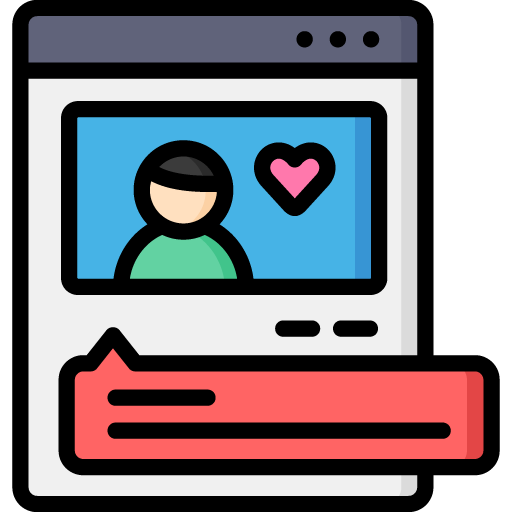
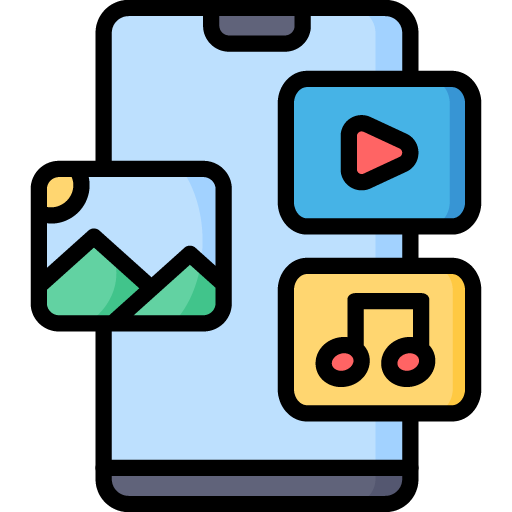



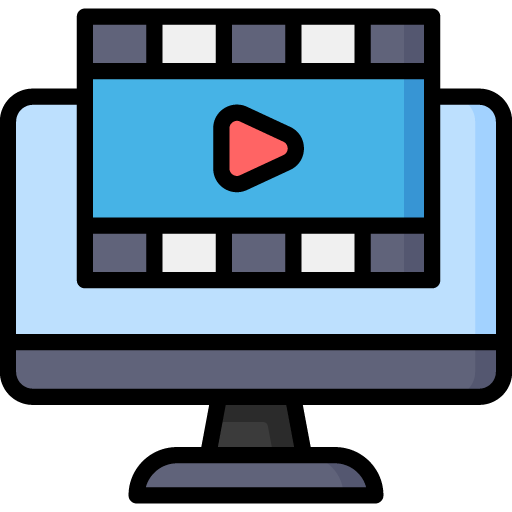 Edit Your Footage
Edit Your Footage
Leave a Reply