How Thumbnails Contribute to the Algorithm’s Decision-Making Process and Tips for Optimization
The Role of Thumbnails in the Algorithm
How Thumbnails Contribute to the Algorithm’s Decision-Making Process and Tips for Optimization
Thumbnails are a cornerstone of YouTube success. They are not just visual elements; they are powerful tools that influence click-through rates (CTR) and viewer engagement. YouTube’s algorithm heavily relies on CTR and other engagement metrics, making thumbnail optimization a vital part of your content strategy. This article dives into how thumbnails contribute to the algorithm’s decision-making process and provides actionable tips to create impactful thumbnails that boost your channel’s performance.
The Importance of Thumbnails in YouTube’s Ecosystem
Thumbnails are the first impression of your video, often determining whether a potential viewer clicks or scrolls past. Think of them as the visual cover of your video, summarizing its essence in a single glance. Here’s why thumbnails are critical:
- Viewer Attention: In a crowded YouTube landscape, a striking thumbnail captures attention amidst endless scrolling.
- CTR Impact: A compelling thumbnail can significantly boost CTR, which directly influences YouTube’s recommendation system.
- Brand Recognition: Consistent thumbnail styles help establish your brand identity, making your content instantly recognizable.
- Content Preview: Thumbnails provide a visual teaser, giving viewers a glimpse of your video’s content.
The algorithm interprets a high CTR as a signal of quality and relevance, increasing the likelihood of your video being recommended to more viewers. Conversely, poorly designed thumbnails can result in low CTR, limiting your content’s reach.
How Thumbnails Influence the Algorithm
YouTube’s algorithm is designed to prioritize user satisfaction by recommending content that aligns with viewer preferences. Thumbnails play a crucial role in this process by:
Driving Click-Through Rates
CTR is a key performance indicator (KPI) for YouTube. A high CTR suggests that your video is compelling and relevant to viewers. The algorithm uses CTR data to determine which videos to recommend on homepages, search results, and suggested video sections.
Boosting Viewer Retention
While thumbnails primarily drive clicks, they also set viewer expectations. If the thumbnail accurately represents your content, viewers are more likely to stay engaged, leading to higher retention rates. Mismatched thumbnails, however, can cause viewers to abandon the video, negatively affecting performance.
Enhancing Discoverability
Thumbnails combined with titles, descriptions, and tags create a cohesive metadata package that helps the algorithm categorize your content. Clear and engaging thumbnails improve your chances of appearing in relevant search results and recommended sections.
Characteristics of Algorithm-Friendly Thumbnails
Creating thumbnails that resonate with viewers and satisfy the algorithm requires a blend of creativity and strategy. Here are the key characteristics of effective thumbnails:
High Visual Quality
- Resolution: Ensure your thumbnails are 1280 x 720 pixels to maintain clarity on all devices.
- Readable Text: Use bold, large fonts to make text easily readable even on smaller screens.
- Vivid Colors: Bright, contrasting colors attract attention and make thumbnails pop.
Relevance to Content
Your thumbnail should accurately represent your video’s topic to set the right expectations for viewers. Misleading thumbnails may result in short watch times and low engagement, which can hurt your video’s performance.
Emotional Appeal
Thumbnails that evoke curiosity, excitement, or humor are more likely to entice clicks. Faces with exaggerated expressions, intriguing scenarios, or bold claims can spark curiosity.
Brand Consistency
Consistent use of colors, fonts, and layouts builds your brand identity. Over time, viewers will associate your thumbnail style with quality content.
Tips for Optimizing Thumbnails
Creating the perfect thumbnail is an art and a science. Follow these actionable tips to craft thumbnails that drive clicks and engagement.
1. Highlight the Main Subject
The main focus of your thumbnail should be immediately identifiable. Whether it’s a product, a person, or an activity, ensure it takes center stage. Avoid cluttering the thumbnail with too many elements.
2. Use Contrasting Colors
Contrast makes thumbnails stand out. Pair complementary colors like blue and orange or yellow and purple to create a visually striking image.
3. Add Text Strategically
Text can provide context or amplify intrigue. Keep it short and impactful—no more than five words. For example:
- Instead of “How to Make the Perfect Pancakes,” use “Perfect Pancakes!”
4. Leverage Human Faces
Human expressions are powerful attention grabbers. Research shows that thumbnails featuring faces with clear emotions tend to have higher CTRs. Use close-up shots with expressive facial reactions to draw viewers in.
5. A/B Test Your Thumbnails
Experimentation is key to finding what works best for your audience. Create multiple thumbnail designs for the same video and analyze their performance to refine your strategy.
6. Stay On-Brand
Maintain consistency in font style, color scheme, and layout. Consistent branding fosters familiarity and trust among your audience.
Common Thumbnail Mistakes to Avoid
Even experienced creators can fall into common traps when designing thumbnails. Avoid these mistakes to maximize your video’s potential:
- Misleading Thumbnails: Overpromising in your thumbnail but underdelivering in the content can lead to negative viewer feedback and algorithm penalties.
- Too Much Text: Overloading your thumbnail with text can make it visually unappealing and hard to read.
- Poor Image Quality: Blurry or pixelated thumbnails give the impression of low-quality content.
- Overcrowding Elements: A cluttered thumbnail is harder to decipher and less likely to attract clicks.
Case Studies: Successful Thumbnail Strategies
Tech Channel: Marques Brownlee (MKBHD)
MKBHD’s thumbnails are a masterclass in simplicity and effectiveness. By combining high-quality images of tech gadgets with bold, readable text, his thumbnails consistently achieve high CTRs.
Example:
- Video: “Google Pixel 7/Pro Review: Hard Problems? Software Answers!”
- Thumbnail: Clean image of the Pixel 7 Pro on a big blue 7 behind it. They are infront of an orange table which makes it stand out.
Gaming Channel: Jacksepticeye
Jacksepticeye uses vibrant colors and expressive facial reactions in his thumbnails to create excitement and curiosity. His thumbnails are instantly recognizable, thanks to his consistent style.
Example:
- Video: “The Funniest Game I ever played!”
- Thumbnail: A close-up of a yellow and orange video game character paired against a blue sky to make it pop.
DIY Channel: The Sorry Girls
The Sorry Girls utilize warm tones and inviting visuals in their thumbnails to align with their DIY and lifestyle content. Descriptive text adds clarity without overwhelming the image.
Example:
- Video: “Fall DIYs You Must Try”
- Thumbnail: Cozy, autumn-themed setup with a hint of the DIY elements featured in the video.
Tools for Creating Stunning Thumbnails
To bring your thumbnail vision to life, leverage these popular design tools:
- Canva: User-friendly and packed with templates tailored for YouTube thumbnails.
- Adobe Photoshop: Advanced features for professional-level design and editing.
- Fotor: Great for beginners seeking quick and easy thumbnail creation.
- Snappa: Simplifies graphic design with pre-made templates and stock images.
Conclusion
Thumbnails are a powerful yet often underestimated aspect of YouTube success. They influence CTR, viewer engagement, and, ultimately, the algorithm’s decision-making process. By crafting high-quality, compelling thumbnails that align with your content and brand, you can enhance your channel’s performance and growth.
Now that you understand the role of thumbnails in the algorithm, it’s time to put these insights into practice. Remember, every click starts with an engaging thumbnail—make yours count!


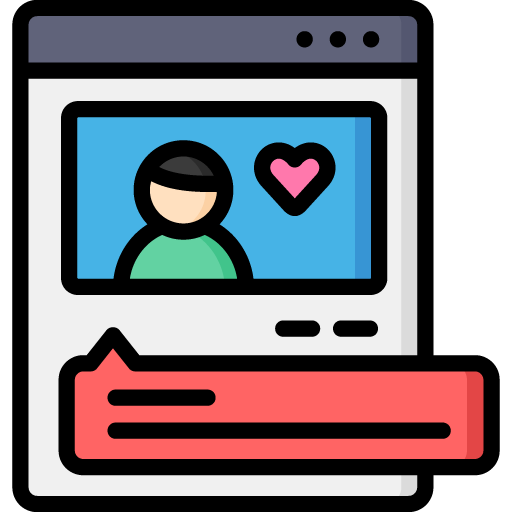
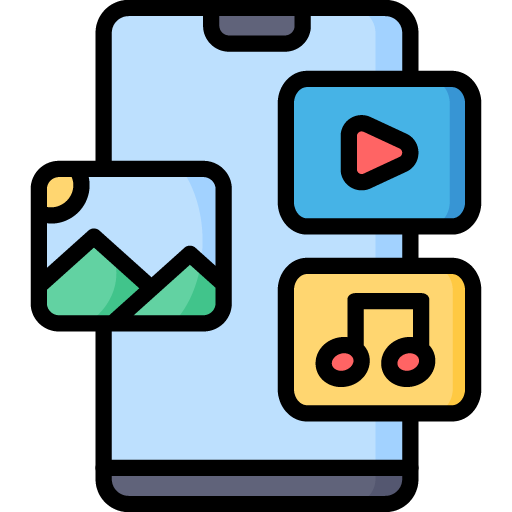



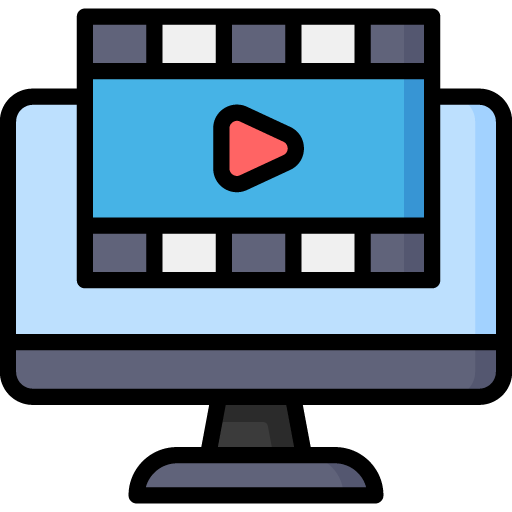 Edit Your Footage
Edit Your Footage
Leave a Reply