Creating Your First YouTube Video
Learn the essentials of launching your own successful YouTube channel in this informative podcast episode.
Starting a YouTube channel is an exciting and rewarding journey, but it can also feel overwhelming if you don’t know where to begin. Your first video is critical because it introduces your channel to the world and gives your audience a glimpse into your content and personality. Whether you’re sharing tutorials, vlogs, or entertainment videos, planning, filming, and editing are key steps to making a video that resonates with your target audience.
In this comprehensive guide, we’ll walk you through each phase of creating your first YouTube video—from planning and preparation to filming, editing, and publishing. By the end, you’ll be equipped with the knowledge you need to create content that captivates your viewers.
YouTube has become a powerful platform for content creators to share their passions, entertain audiences, and build online communities. Whether you’re starting a channel for business, education, or fun, your first video plays a crucial role in shaping the perception of your channel. It doesn’t have to be perfect, but it should reflect your personality and give viewers a reason to subscribe.
To help you kick off your YouTube journey, we’ve compiled this step-by-step guide to ensure your first video is planned and executed with purpose. By the end of this article, you’ll know how to effectively plan, film, edit, and publish a video that resonates with your target audience.
Planning Your First YouTube Video
The foundation of any great video is thorough planning. Proper preparation ensures that your content is focused, purposeful, and valuable to your audience.
Understanding Your Audience
Before creating your first video, take some time to understand who your audience is and what they want from your content. Ask yourself:
- What problems are they looking to solve?
- What type of content are they already engaging with?
- How can your video add value to their lives?
Knowing your audience will help guide your video’s tone, style, and direction. Whether you’re creating educational videos, entertainment, or tutorials, keeping your audience in mind is key to building a connection.
Choosing the Right Video Topic
Choosing a relevant and engaging topic is essential for a successful video. Since this is your first video, consider creating content that introduces you and your channel. An “About Me” video or “What My Channel Is About” video can help viewers understand your vision and what to expect from your channel.
If your channel is more niche-based, such as beauty, fitness, or tech reviews, choose a topic that showcases your expertise in that area. You can also look at current trends or commonly asked questions in your niche for inspiration.
Writing a Script or Outline
Even if you plan to speak casually, writing a script or outline helps keep your content focused and organized. Your script doesn’t need to be word-for-word unless you’re comfortable with that. A simple outline with bullet points for each topic can serve as a guide to keep your thoughts on track.
Key elements to include in your outline:
- Introduction: A short greeting to introduce yourself and the topic.
- Body: The main points you want to cover, such as tips, tutorials, or demonstrations.
- Conclusion: A recap of the video, a call to action, and any information on what’s coming next.
Setting Up for Filming
Now that you’ve planned your content, it’s time to prepare your setup for filming.
Equipment You Need
If you’re just starting, you don’t need expensive gear to create a great video. Many successful YouTubers began filming with just a smartphone. Here’s a basic checklist for the equipment you need to start:
- Camera: You can use your smartphone or a DSLR camera if you have one. Ensure your camera can shoot in HD for higher-quality footage.
- Microphone: Audio quality is just as important as video quality. A basic lapel microphone or a USB mic can significantly improve your sound.
- Tripod: A tripod or phone mount will keep your camera steady and give your video a professional look.
Lighting and Sound Basics
Lighting plays a huge role in the overall quality of your video. If you’re filming indoors, natural light from a window can be your best friend. However, if you’re filming in a darker space, invest in a ring light or softbox lights to ensure you’re well-lit.
For sound, try to minimize background noise. If you’re filming indoors, close windows and doors, and choose a quiet location. Speak clearly into your microphone for the best audio quality.
Selecting a Filming Location
Your filming location sets the tone of your video. Choose a space that is well-lit, quiet, and free from distractions. If you’re filming a tutorial, make sure your environment is organized and relevant to the content you’re presenting.
Some popular location ideas include:
- Home studios or offices
- Outdoor spaces for natural light
- Specific settings that match your content’s theme (e.g., kitchen for cooking videos)
Filming Your Video
With your equipment and location ready, it’s time to start filming!
Camera Setup and Angles
When setting up your camera, make sure it’s positioned at eye level. Shooting at this angle creates a more natural and engaging connection with your audience. Frame your shot with a simple background that isn’t too distracting but visually appealing.
Experiment with different camera angles to add variety. If you’re filming a tutorial or demonstration, try using close-ups for detail shots. For vlogs, you can incorporate wide shots to capture your surroundings.
On-Camera Presentation Tips
Being on camera can be intimidating, especially for your first video. Here are some tips to help you feel more comfortable:
- Practice: Rehearse your script or outline a few times before recording. This will help you feel more confident and reduce mistakes.
- Stay natural: Try to be yourself on camera. Your audience wants to connect with you, so avoid sounding too robotic or scripted.
- Engage with your viewers: Talk directly to the camera as if you’re speaking to a friend. Smile and maintain good posture to appear approachable.
Engaging with Your Audience
Your audience’s attention span is limited, so make sure your content is engaging from the start. Start with a strong hook that tells viewers why they should stick around. You can do this by asking a question, presenting a problem, or sharing an interesting fact.
Encourage interaction throughout the video by asking viewers to leave comments, like the video, or subscribe to your channel.
Editing Your Video
Once you’ve filmed your content, the next step is editing it into a polished final product.
Choosing the Right Editing Software
There are many video editing software options for beginners. Here are a few popular choices:
- iMovie (Mac users): Free and easy to use, iMovie is great for basic edits like cutting, trimming, and adding music.
- Adobe Premiere Rush: An affordable, cross-platform software with more advanced features like color correction and effects.
- DaVinci Resolve: A powerful free editor that offers professional tools for color grading, effects, and audio editing.
Choose the software that matches your skill level and editing needs.
Basic Editing Techniques
Editing is where your raw footage is shaped into a compelling video. The main techniques you’ll use are:
- Cutting and trimming: Remove unnecessary or awkward sections of your video. Keep your pacing tight to maintain viewer interest.
- Transitions: Add smooth transitions between cuts to make the video flow better.
- Adding text: You can use text overlays to highlight key points, introduce topics, or include a call to action.
Adding Music, Graphics, and Transitions
Music and graphics can enhance your video’s quality. Choose background music that fits the mood of your video. Make sure to use royalty-free music from sources like YouTube’s Audio Library or Envato Elements.
Graphics, such as lower-thirds, can be used to introduce yourself or add extra information without disrupting the flow of the video.
Optimizing and Publishing Your Video
You’ve edited your video and are ready to share it with the world. But before hitting “publish,” make sure you’ve optimized it for YouTube.
Creating a Thumbnail
Your video’s thumbnail is the first thing viewers will see, so it needs to be eye-catching. Use bold colors, clear images, and large text to stand out in the search results. You can create custom thumbnails using design tools like Canva or Photoshop.
Writing a Title, Description, and Tags
Your video’s title should be attention-grabbing but not clickbait. It must describe what the video is about in a few words. Try to include keywords that are relevant to your content and what your audience is likely searching for. For example, a title like “How to Film Your First YouTube Video: Tips for Beginners” would clearly communicate the video’s purpose.
The description is where you can give more context about your video, include links to relevant content or social media, and mention any special offers or calls to action. Use this space to provide an overview of what viewers will learn and consider adding timestamps if your video is longer or covers multiple topics.
Tags are another important aspect of video optimization. Tags help YouTube understand your content better, which increases the chances of your video being recommended to the right audience. Add a mix of broad and specific tags, like “YouTube beginners,” “video editing tips,” or “how to film a video.”
Promoting Your Video
Once your video is uploaded, your work isn’t done yet! Promoting your video is key to gaining visibility and attracting viewers. Here’s how you can get the word out:
Share on Social Media
Promote your video across your social media platforms—Instagram, Twitter, Facebook, TikTok, or LinkedIn—depending on where your audience is active. Share clips or teasers from your video to generate interest and link directly to your YouTube channel or video.
Collaborate with Others
One way to grow your channel is by collaborating with other YouTubers, especially those in your niche. This exposes your channel to their audience and can help you gain subscribers quickly.
Engage with Your Audience
Always reply to comments and engage with viewers who take the time to interact with your content. Building a community around your channel creates loyal viewers and encourages others to subscribe.
Use YouTube’s Built-In Features
YouTube offers several features that help promote your video:
- End screens: Promote your other videos at the end of your video to keep viewers watching.
- Cards: Add interactive cards during your video to link to relevant content or external websites.
- Playlists: Organize your videos into playlists to encourage binge-watching.
Creating your first YouTube video may seem like a daunting task, but by following these steps for planning, filming, and editing, you’ll be well on your way to success. Remember, the goal is not to make a perfect video right away but to create content that is authentic and resonates with your audience. As you continue to make videos, you’ll naturally improve and develop your own style.
Take time to plan carefully, invest in good (but affordable) equipment, and be sure to edit thoughtfully. Once you hit publish, make sure to promote your video to maximize its reach. With dedication, consistency, and passion, you’ll grow your channel and build a loyal community of viewers.
So, what are you waiting for? Grab your camera, start filming, and show the world what you have to offer!


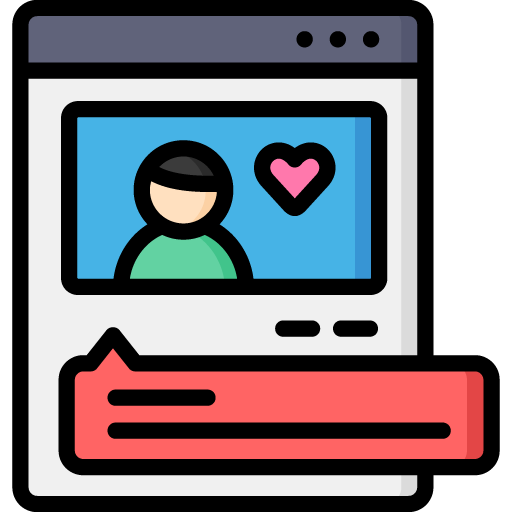
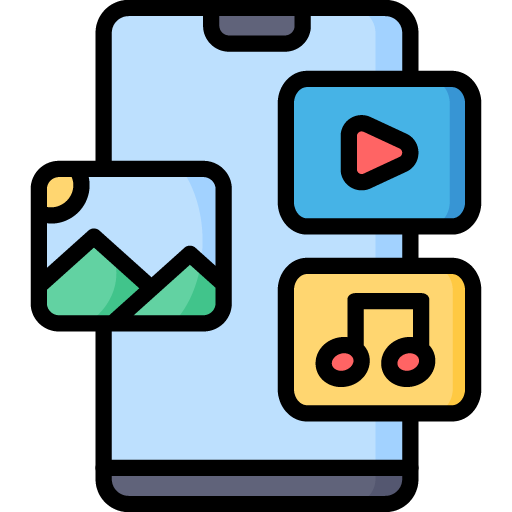



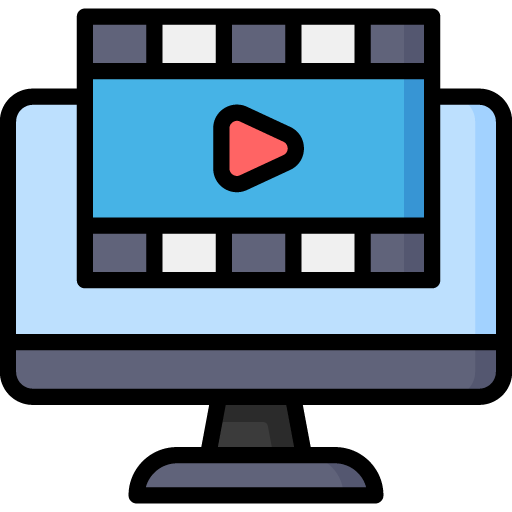 Edit Your Footage
Edit Your Footage
Leave a Reply