Creating captivating content on YouTube is about more than just sitting in front of a camera and talking. One of the most powerful tools available to elevate your video production and storytelling is B-roll. When used correctly, B-roll can add depth, context, and professionalism to your content. In this comprehensive guide, we’ll explore what B-roll is, why it matters, and how you can effectively incorporate it into your YouTube videos to increase viewer retention, engagement, and overall video quality.
Using B-Roll in YouTube Videos
What B-Roll Is and How to Effectively Use It to Enhance Your YouTube Videos
What is B-Roll?
B-roll refers to supplemental footage that is inserted into the main (or A-roll) footage to enhance the story. While A-roll typically includes your primary footage—such as you talking to the camera—B-roll complements it with visuals that:
- Illustrate what you’re talking about
- Show the subject from different angles
- Help set the scene or mood
- Conceal jump cuts or editing transitions
B-roll can include:
- Footage of you performing tasks
- Scenic shots or establishing shots
- Close-ups of products
- Screenshots or screen recordings
- Stock footage
- Behind-the-scenes clips
It’s the visual context that makes your video feel dynamic, rather than static.
Why B-Roll Matters
B-roll isn’t just a fancy add-on; it serves several important purposes in content creation:
1. Enhances Storytelling
Showing instead of just telling makes your content more relatable and immersive. If you’re explaining how to bake a cake, viewers will understand and enjoy the process more if they can see the steps being performed.
2. Improves Viewer Retention
People have short attention spans. B-roll adds visual variety that keeps the video from becoming monotonous, which can significantly improve watch time and reduce drop-off.
3. Conceals Edits and Jump Cuts
B-roll can mask cuts between sentences or segments, helping the video flow more smoothly and appear more polished.
4. Boosts Production Value
Even on a low budget, using thoughtful B-roll makes your video feel more professional. Viewers are more likely to subscribe and return for more when your content looks polished.
5. Supports Accessibility
For viewers who learn visually, B-roll helps reinforce your spoken words, making your content more accessible and engaging.
Types of B-Roll You Can Use
Understanding the different types of B-roll can help you plan and execute your shoots more effectively. Here are some popular categories:
1. Planned B-Roll
Shot intentionally during filming, such as:
- You performing a task you’re talking about
- Product demos
- Reenactments
2. Spontaneous B-Roll
Captured in-the-moment footage that adds authenticity:
- Reactions
- Behind-the-scenes moments
- Environmental shots
3. Stock B-Roll
Footage you didn’t shoot yourself:
- Free or paid stock videos
- Animation or infographics
- Logos and branded content
4. Screen Capture B-Roll
Especially useful for tech or tutorial YouTubers:
- Website navigation
- Software tutorials
- Presentation slides
How to Plan B-Roll for Your YouTube Videos
Rather than treating B-roll as an afterthought, you should plan it into your video process.
1. Script It In
As you write your script or outline, identify where visuals can reinforce your message. Add notes like: “(Insert clip of using the editing software here)”
2. Create a Shot List
Write down all the B-roll shots you’ll need, categorized by location, time, and resources. This helps streamline your shooting process.
3. Shoot More Than You Think You Need
It’s always better to have more footage to work with than to wish you had more during editing.
4. Consider Lighting and Framing
Even B-roll needs to look good. Use natural or artificial light, stabilize your shots, and follow composition rules like the rule of thirds.
5. Stay on Brand
Ensure that your B-roll aligns with your content style. If your channel has a specific aesthetic or tone, keep that in mind while shooting or choosing B-roll.
Where to Find B-Roll
If you can’t film everything yourself, there are excellent resources for quality B-roll:
Free Sources:
- Pexels
- Pixabay
- Videvo
- Coverr
- Mixkit
Paid Sources:
- Artgrid
- Envato Elements
- Storyblocks
- Adobe Stock
Always double-check the licensing to ensure commercial use is allowed, especially on monetized YouTube content.
How to Edit B-Roll Into Your Videos
Once you have your B-roll, it’s time to integrate it seamlessly.
1. Use B-Roll Strategically
Don’t overload your video. Use B-roll where it enhances or illustrates something you’re saying. Each clip should serve a purpose.
2. Match the Mood
The tone of your B-roll should match your content. Fun vlog? Use lively B-roll. Serious commentary? Use neutral or cinematic visuals.
3. Timing is Everything
Cut your B-roll to the beat of your background music or key parts of dialogue to make it feel more intentional and professional.
4. Use Transitions Wisely
Simple fades or cuts work well. Avoid overusing flashy transitions, which can distract from your message.
5. Add Text or Graphics
You can layer text over B-roll to emphasize points, reinforce branding, or provide context.
Common Mistakes to Avoid
Even experienced creators can fall into traps when using B-roll. Here are a few pitfalls to avoid:
1. Using Irrelevant Footage
B-roll should always support your narrative. Don’t just insert footage for the sake of variety.
2. Inconsistent Quality
Mixing ultra-HD clips with low-res ones is jarring. Try to maintain visual consistency.
3. Overuse
Too much B-roll can overwhelm or confuse the viewer. Let your A-roll breathe.
4. Ignoring Sound
Make sure your B-roll clips don’t clash with your primary audio. Mute them if necessary, or add ambient sounds strategically.
5. Skipping Attribution
If you’re using stock footage that requires attribution, include it in your video description.
B-Roll in Different Types of YouTube Videos
Every niche can benefit from B-roll, but how it’s used may vary.
1. Vlogs
- Show your environment or daily life
- Include behind-the-scenes moments
- Highlight transitions between locations
2. Tutorials
- Show each step in the process
- Include close-ups of tools or products
- Use screen recordings
3. Product Reviews
- Show the product from multiple angles
- Demonstrate the product in action
- Compare with similar products visually
4. Educational Content
- Use infographics, animations, or charts
- Include real-world examples
- Reinforce complex ideas with visuals
5. Lifestyle and Fitness
- Demonstrate exercises
- Show food preparation
- Feature location-based B-roll like parks or gyms
Tips for Shooting Great B-Roll
Here are some hands-on tips to make your B-roll shine:
1. Use a Tripod
Shaky footage can be distracting. Use a tripod or stabilizer whenever possible.
2. Experiment with Angles
Try wide shots, close-ups, and creative angles to add variety.
3. Shoot in Slow Motion
Slow-motion can make ordinary actions look cinematic.
4. Capture Natural Movement
Try to get candid or fluid motion rather than staged or robotic shots.
5. Keep It Short
B-roll clips don’t need to be long—5 to 10 seconds is often enough to make an impact.
Final Thoughts
B-roll is more than filler footage—it’s a vital storytelling tool that adds emotion, clarity, and professionalism to your YouTube videos. Whether you’re a beginner or a seasoned creator, learning how to shoot, source, and integrate B-roll will set your content apart.
Remember, the best B-roll is intentional. Plan it, shoot it well, and edit it with purpose. The result? More engaging videos, higher retention, and a channel that stands out in the sea of content.
So next time you plan your video, don’t just think about what you’re going to say—think about what you’re going to show.


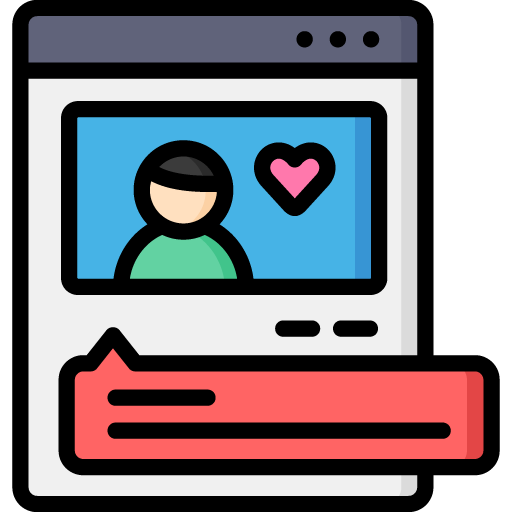
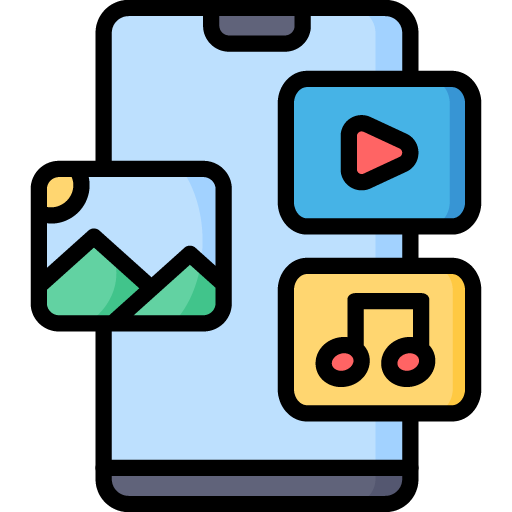



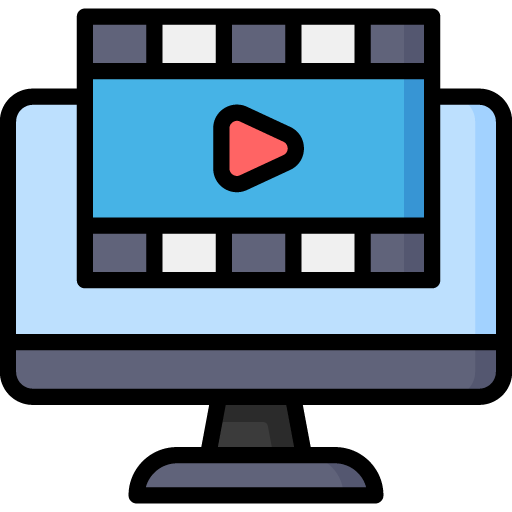 Edit Your Footage
Edit Your Footage
Leave a Reply