Creating high-quality YouTube videos doesn’t have to break the bank. With the right approach, planning, and resourcefulness, you can produce professional-looking content without spending a fortune. Whether you’re just starting out or looking to refine your production quality while keeping costs low, this guide will walk you through everything you need to know.
YouTube Video Production on a Budget
Tips for Producing High-Quality YouTube Videos with Limited Resources
1. Planning Your Video for Maximum Impact
One of the biggest ways to save money in video production is through thorough planning. By ensuring you have a solid plan before you start filming, you can avoid costly mistakes, unnecessary reshoots, and wasted time.
Define Your Content Strategy
- Know your niche and target audience.
- Create a content plan to maintain consistency.
- Research trending topics in your niche for inspiration.
Scripting and Storyboarding
- Write a script to organize your thoughts and keep your video on track.
- Storyboarding helps visualize shots and reduces unnecessary retakes.
- Free tools like Canva or Storyboard That can assist in this process.
Choosing the Right Format
- Pick a video format that aligns with your content type (e.g., tutorials, vlogs, product reviews, interviews).
- Plan your shots based on what you can realistically achieve with your equipment.
2. Budget-Friendly Equipment Options
While expensive cameras and gear can enhance production quality, they are not necessary for creating compelling YouTube videos. Many successful YouTubers started with minimal equipment and upgraded over time.
Cameras: Use What You Have
- Smartphones: Most modern smartphones have high-quality cameras capable of recording in 4K.
- Webcams: If you’re creating sit-down or tutorial-style videos, a good-quality webcam can work well.
- Used or Budget DSLR Cameras: If you want to invest in a camera, consider buying a used Canon, Sony, or Nikon DSLR from reputable sites like eBay or Facebook Marketplace.
Tripods and Stabilization
- Budget Tripods: Brands like UBeesize and Amazon Basics offer affordable options.
- DIY Stabilization: Use household items like books or stacks of boxes to prop up your camera.
- Gimbals and Selfie Sticks: If you film on the go, budget-friendly gimbals like Zhiyun Smooth X can help stabilize footage.
Lighting on a Budget
- Natural Light: Shoot near windows or outdoors for the best free lighting source.
- Affordable Softbox or Ring Light: Brands like Neewer offer budget-friendly lighting options.
- DIY Reflectors: Use whiteboards, aluminum foil, or shower curtains to diffuse light and soften shadows.
Microphones: Prioritizing Audio Quality
- Lavalier Microphones: Inexpensive options like the Boya BY-M1 are great for capturing clear audio.
- USB Microphones: Affordable USB mics like the Blue Snowball provide excellent quality for voiceovers.
- Smartphone Recording: If you don’t have an external mic, record audio separately on your phone in a quiet room and sync it during editing.
3. Filming Techniques for Professional-Looking Videos
Even with budget equipment, the way you film can significantly impact your video’s quality.
Composition and Framing
- Follow the Rule of Thirds to create visually appealing shots.
- Keep the camera steady using a tripod or stabilizer.
- Maintain eye level for a natural and engaging perspective.
Camera Settings and Resolution
- Shoot in at least 1080p for high-quality results.
- Adjust white balance based on your lighting conditions.
- Use manual focus for sharp, professional-looking shots.
Backgrounds and Set Design
- Keep your background clean and clutter-free.
- Use DIY backdrops like fabric, sheets, or painted walls.
- Enhance your setting with small decor pieces or RGB lighting for a professional touch.
4. Editing Without Breaking the Bank
Free and Affordable Editing Software
- DaVinci Resolve (Free version available) – Advanced features with professional capabilities.
- HitFilm Express – Great for beginners and free to use.
- iMovie (Mac users) – Simple and effective for basic editing.
- CapCut (Mobile editing) – Ideal for quick and polished edits.
Editing Techniques for Better Videos
- Cut unnecessary footage to keep the video concise and engaging.
- Use jump cuts to maintain energy in talking-head videos.
- Add text overlays, graphics, and effects to enhance storytelling.
Adding Royalty-Free Music and Sound Effects
- Use sites like YouTube Audio Library, Bensound, or Epidemic Sound (paid) for quality audio.
- Adjust background music volume to avoid overpowering your voice.
- Use sound effects sparingly to highlight key moments.
5. Branding Your Videos for a Professional Look
Create Eye-Catching Thumbnails
- Use Canva or Photoshop to design vibrant, engaging thumbnails.
- Keep text minimal but bold for readability.
- Maintain a consistent color scheme to establish brand identity.
Add a Simple Yet Effective Intro & Outro
- Use free tools like Panzoid or Renderforest to create intros.
- Keep intros under 10 seconds to avoid losing viewers.
- Outros should include a call-to-action (CTA) encouraging viewers to subscribe or watch more videos.
6. Promoting Your Videos Without Spending Money
Optimize for SEO
- Use relevant keywords in the title, description, and tags.
- Write a detailed video description with timestamps and links.
- Use engaging video titles that create curiosity and interest.
Leverage Social Media
- Share videos in relevant Facebook groups.
- Post teaser clips on Instagram and TikTok.
- Engage with communities on Reddit and Discord.
Encourage Engagement
- Ask viewers to like, comment, and subscribe.
- Pin a comment with key takeaways or a question for discussion.
- Reply to comments to build a loyal audience.
7. Monetizing Your Videos to Reinvest in Your Channel
Once you start gaining traction, you can begin monetizing your videos to gradually upgrade your equipment and production quality.
YouTube Partner Program (YPP)
- Requires 1,000 subscribers and 4,000 watch hours to qualify.
- Earn revenue through ads, memberships, and Super Chats.
Affiliate Marketing
- Promote relevant products with affiliate links.
- Earn commissions from sales generated through your links.
Sponsorships and Brand Deals
- Reach out to brands in your niche for partnerships.
- Create sponsored content while maintaining authenticity.
Final Thoughts
You don’t need expensive gear or a massive budget to create high-quality YouTube videos. With the right strategies, creativity, and resourcefulness, you can produce professional content that engages your audience and grows your channel. Focus on improving one aspect at a time, whether it’s lighting, editing, or branding, and your videos will continue to get better over time.
Start small, stay consistent, and keep creating!


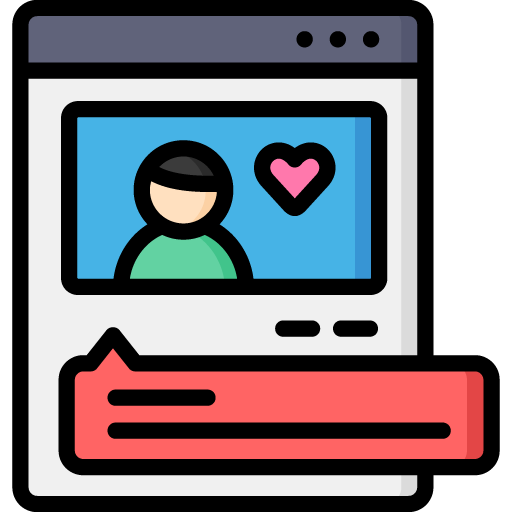
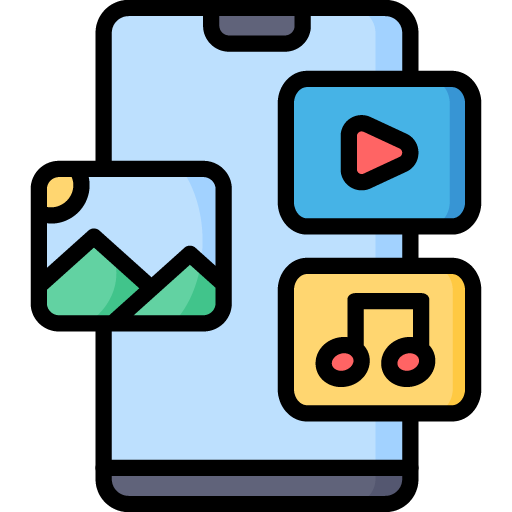



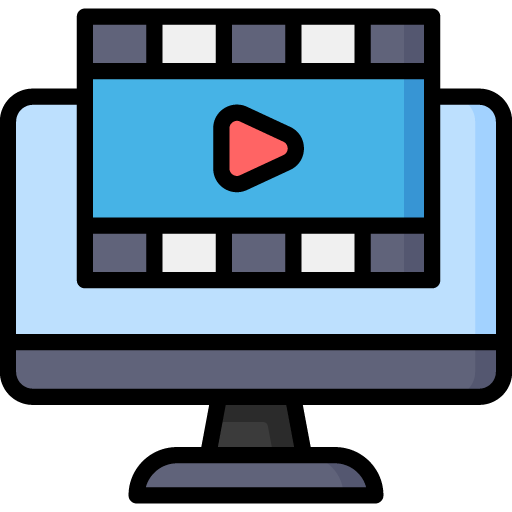 Edit Your Footage
Edit Your Footage
Leave a Reply