Introduction
Music and sound effects are powerful tools that enhance the quality of your YouTube videos. They help set the mood, emphasize key moments, and make your content more engaging. However, using music and sound effects legally is crucial to avoid copyright strikes, demonetization, or even having your video removed.
In this guide, we’ll cover everything you need to know about finding and using music and sound effects legally in your YouTube videos. From royalty-free music libraries to proper attribution, you’ll learn how to enhance your content while staying compliant with YouTube’s copyright policies.
Incorporating Music and Sound Effects
How to Find and Use Music and Sound Effects Legally in Your YouTube Videos
Why Music and Sound Effects Matter in YouTube Videos
Before diving into where to find music and sound effects, let’s explore why they’re essential for video content.
Enhancing Viewer Engagement
The right soundtrack can:
- Evoke emotions – Music sets the tone, whether it’s excitement, suspense, or relaxation.
- Improve pacing – Background music helps maintain a steady rhythm in your video.
- Emphasize key moments – Sound effects can highlight transitions, jokes, or dramatic scenes.
Building Your Brand Identity
Consistently using a specific type of music or sound effects can help establish a recognizable brand style. Many top YouTubers have signature intro music or sound effects that make their videos instantly recognizable.
Avoiding Copyright Issues
Using copyrighted music without permission can lead to serious consequences, including:
- Demonetization – YouTube can disable ads on your video.
- Muted Audio – The platform may remove your audio.
- Channel Strikes – Multiple strikes can lead to account suspension.
Understanding how to legally use music and sound effects is crucial to protecting your content.
Finding Legal Music for YouTube Videos
There are several ways to find music legally without violating copyright laws. Let’s break down the best options.
1. YouTube Audio Library
YouTube provides a free music library filled with royalty-free tracks. To access it:
- Go to YouTube Studio > Audio Library
- Search by genre, mood, or instrument
- Download tracks that fit your video
Some tracks require attribution, so always check the license details before using them.
2. Royalty-Free Music Websites
These platforms offer music you can use legally in your videos:
- Epidemic Sound – Subscription-based library with high-quality tracks.
- Artlist – One-time payment for unlimited music downloads.
- AudioJungle – Pay-per-track model for custom music.
- Free Music Archive (FMA) – Free music under Creative Commons licenses.
3. Creative Commons Music
Creative Commons (CC) licenses allow creators to use music legally, but different licenses have different requirements:
- CC0 – No attribution required; free to use.
- CC-BY – Free to use with proper credit to the creator.
- CC-NC – Non-commercial use only.
Always read the license terms before downloading a track.
4. Custom-Composed Music
If you want original music tailored to your brand, consider hiring a composer on platforms like:
- Fiverr
- Upwork
- SoundBetter
This ensures you have exclusive rights to the music without copyright concerns.
Finding Legal Sound Effects for YouTube Videos
Sound effects can add professionalism to your content by enhancing transitions, actions, and storytelling.
1. Free Sound Effect Libraries
- YouTube Audio Library – Offers free sound effects.
- Freesound.org – Community-driven site with various Creative Commons licenses.
- Zapsplat – Free and premium sound effects with licensing options.
2. Paid Sound Effect Libraries
- Epidemic Sound – Subscription-based access to high-quality sound effects.
- Envato Elements – Offers a vast collection of royalty-free sound effects.
- AudioJungle – Pay-per-download model.
3. Recording Your Own Sound Effects
If you want unique sounds, consider recording your own using a microphone or field recorder. This gives you full control over the quality and originality of your audio.
How to Use Music and Sound Effects Legally in YouTube Videos
Once you’ve found the right music and sound effects, it’s essential to use them correctly to stay within YouTube’s guidelines.
1. Check Copyright and Licensing Terms
Before adding any track to your video:
- Confirm it’s licensed for YouTube use.
- Check if attribution is required.
- Ensure you have commercial rights if monetizing your content.
2. Give Proper Attribution (If Required)
If a track requires credit, add a clear attribution in your video description. Example:
Music: “Summer Vibes” by John Doe (Creative Commons BY 3.0)
3. Avoid Copyrighted Music in Monetized Videos
If you plan to earn ad revenue, avoid copyrighted music unless you have explicit permission or a license.
4. Test Audio Levels
Ensure background music doesn’t overpower dialogue. The best practice is to keep music levels around -20 to -30 dB relative to speech.
5. Use Audio Ducking
Audio ducking lowers background music volume when speech occurs, ensuring clear dialogue. Most editing software, like Adobe Premiere Pro and Final Cut Pro, have built-in ducking tools.
Common Mistakes to Avoid
- Using copyrighted music without permission – Even short clips can lead to copyright claims.
- Forgetting attribution – Some tracks require credit; failure to do so can result in removal.
- Not checking commercial rights – Just because music is “free” doesn’t mean it can be used for monetized videos.
- Overpowering dialogue with music – Balance your audio levels for a professional sound.
Final Thoughts
Incorporating music and sound effects into your YouTube videos can make them more engaging and professional, but it’s essential to do so legally. By using royalty-free libraries, properly crediting creators, and ensuring you have the correct licenses, you can enhance your content while protecting your channel from copyright issues.
Start exploring music and sound effect libraries today, and experiment with different styles to find what best suits your brand!


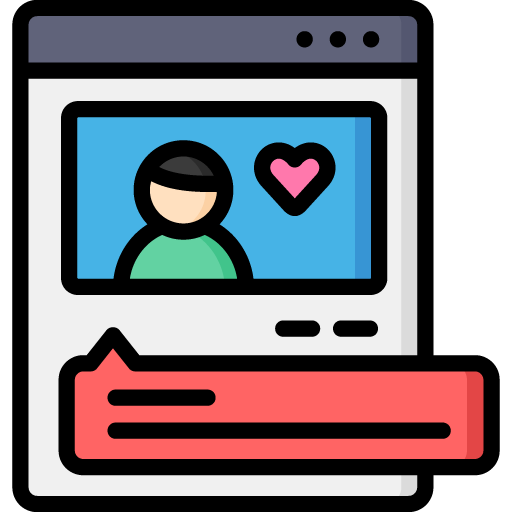
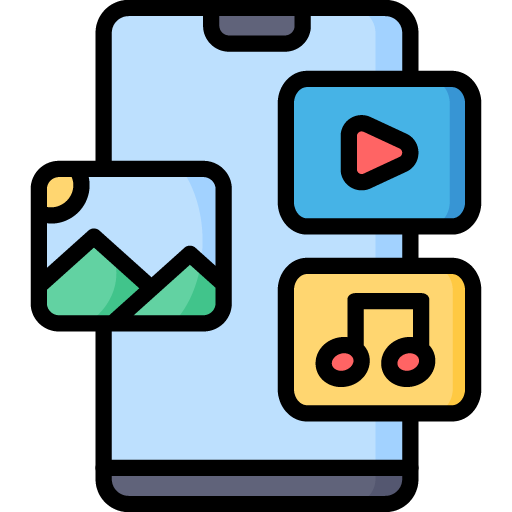



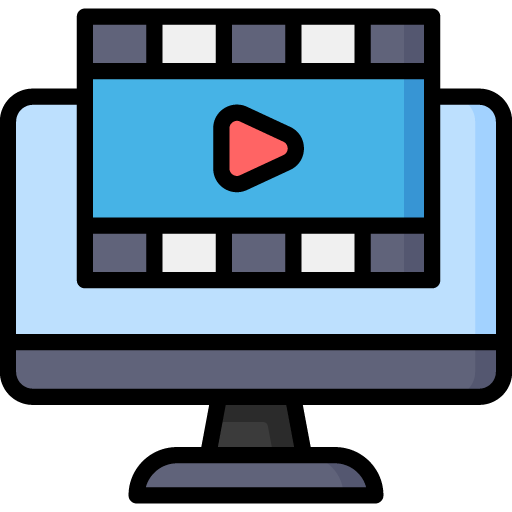 Edit Your Footage
Edit Your Footage
Leave a Reply