Setting up a YouTube channel isn’t just about creating content; it’s also about configuring your channel settings to ensure optimal growth. Properly configuring your channel settings is essential for discoverability, audience engagement, monetization, and overall performance. This guide will walk you through the key settings and optimizations that you need to know, helping you grow your YouTube channel efficiently.
YouTube is one of the most influential platforms for creators, with over 2 billion logged-in users per month. But while uploading high-quality videos is crucial, optimizing your channel settings is equally important for long-term growth. Setting your YouTube channel settings properly from the start can help improve discoverability, engagement, and revenue.
This guide will take you through the detailed settings and optimizations to position your channel for growth and success.
YouTube Channel Settings and Optimization for Growth
Learn the essentials of launching your own successful YouTube channel in this informative podcast episode.
Channel Basics: Setting the Foundation
The first step toward optimizing your channel is configuring its basic settings. Your channel’s appearance is the first thing people notice, so it’s essential to make it professional and reflective of your brand.
Channel Name
Choosing the right name is vital for your brand’s identity. Your channel name should be clear, memorable, and aligned with your niche. If you’re creating a personal brand, using your real name might work, but for brands or specific niches, consider using keywords relevant to your content.
For instance, a beauty channel could be named something like “Glam Guru” or “Skincare Diaries.”
Channel Art and Logos
Your channel art (banner) should represent your content and brand identity. The banner should be clear, and responsive across devices (minimum size: 2048 x 1152 pixels). Additionally, having a consistent logo is crucial for branding, especially since this logo will be visible in many places across YouTube.
Using tools like Canva or Adobe Spark, you can create channel art that captures attention and remains on brand.
Channel Description
The description helps viewers understand what your channel is about. It should include relevant keywords for SEO but also be engaging enough to hook potential subscribers. Mention what kind of content you upload, how often you post, and what value you provide.
Example: “Welcome to Glam Guru! Your go-to channel for beauty tips, skincare routines, and makeup tutorials. New videos every Monday and Thursday. Subscribe for expert beauty hacks and more!”
YouTube Studio Settings Overview
YouTube Studio is where all the magic happens. It’s the dashboard where you manage your content, check analytics, and adjust channel settings.
General Settings
This section covers basic settings like default currency for analytics and the country your channel is based in. Make sure these settings are aligned with where your audience or your brand is based.
Channel Settings
Channel settings are vital for optimization. Here’s what you need to focus on:
- Basic Info: Update your country and keywords. Keywords should be specific to your content (e.g., if you’re a tech reviewer, your channel keywords could be “tech reviews,” “smartphone reviews,” etc.).
- Advanced Settings: These include content labeling (whether your content is made for kids or not), which influences how your videos are recommended and monetized.
Upload Defaults
Save time by setting default descriptions, tags, and visibility settings for every video you upload. This helps streamline your workflow, especially when uploading similar types of content.
Advanced Channel Settings
Once the basics are configured, you can move on to advanced settings that will help enhance your branding, customization, and engagement.
Branding and Watermarking
A branding watermark can be added to your videos, encouraging viewers to subscribe. This small icon is placed at the corner of your video and can appear throughout the entire video or at specific times.
Featured Channels
This feature allows you to link to other channels, which can be beneficial if you have multiple YouTube channels or want to cross-promote with partners or friends in the same niche.
Custom URLs
Once your channel has 100 subscribers, you can set a custom URL (e.g., youtube.com/yourchannelname). This is easier to share and looks more professional.
Channel Verification
Verification gives you access to additional features like custom thumbnails, longer uploads, and live streaming. To verify your channel, YouTube sends a verification code to your mobile phone.
Monetization and Ad Settings
As your channel grows, monetization becomes a key focus. YouTube offers multiple monetization options, but you need to enable the right settings to maximize revenue.
Eligibility and Monetization Options
To be eligible for monetization, you must meet the requirements of 1,000 subscribers and 4,000 watch hours in the past 12 months. YouTube offers different ways to earn money, including:
- Ads: Enable ads in your videos to start earning through YouTube’s AdSense program.
- Super Chat and Super Stickers: If you’re live streaming, viewers can pay for their messages to be highlighted in the chat.
- Channel Memberships: Allow your most loyal fans to pay for exclusive perks.
Ads and Revenue Settings
Once monetization is enabled, you can customize your ads settings (e.g., skippable ads, non-skippable ads, banner ads, etc.). Testing different ad types and placements can help you understand which yields the most revenue.
Community Settings
Building and managing a community is crucial for your channel’s long-term growth. YouTube allows you to moderate and interact with your audience through its community settings.
Moderators
Assign moderators to help manage your comments section during live streams. This is especially useful for larger channels where managing the community alone can be overwhelming.
Blocked Users and Keywords
Block specific users or words to keep your comments section clean and professional. This helps prevent spam and maintains a positive atmosphere on your channel.
Automated Filters
YouTube provides automated filters to help control which comments appear on your channel. For example, you can hold inappropriate comments for review or auto-approve comments from trusted users.
Content Optimization
Optimization is key to growth on YouTube. Properly optimizing your channel and content increases discoverability and encourages viewer retention.
SEO for YouTube Channels
Optimize your channel for search by using relevant keywords in your channel description, tags, and video titles. Research popular keywords within your niche using tools like TubeBuddy or VidIQ.
Best Practices for Playlists
Create playlists to organize your content. Playlists increase watch time and improve user experience, encouraging viewers to binge-watch multiple videos on your channel.
Using End Screens and Cards
End screens and cards are essential tools for keeping viewers engaged. Use them to promote other videos, encourage subscriptions, or direct traffic to your website or social media platforms.
Privacy and Permissions
Privacy and permissions settings ensure that your channel remains secure and that collaborators can contribute effectively without compromising your control.
Privacy Settings
Adjust the visibility of your channel’s content—videos can be made public, private, or unlisted. For creators working on a video that’s not ready for the public, using the “unlisted” option is ideal.
Collaborators and Permissions
You can grant different levels of permissions to collaborators. Assign roles such as Manager or Editor, depending on how much control you want to give to your team members.
Conclusion: Fine-Tuning for Growth
Optimizing your YouTube channel is an ongoing process. As you create more content and your audience grows, you will need to continually refine your channel settings for maximum impact. The settings discussed in this guide offer a comprehensive approach to enhancing your channel’s discoverability, audience engagement, and monetization potential.
Take the time to experiment with different settings, analyze their performance, and tweak them as needed to ensure your channel remains on a path toward sustainable growth. By optimizing each aspect of your YouTube channel, you set the stage for increased visibility, audience retention, and long-term success.
In conclusion, mastering YouTube’s settings is crucial for the growth of your channel. Whether you’re just starting or have been uploading videos for a while, revisiting and optimizing these settings can help ensure you reach your channel’s full potential.


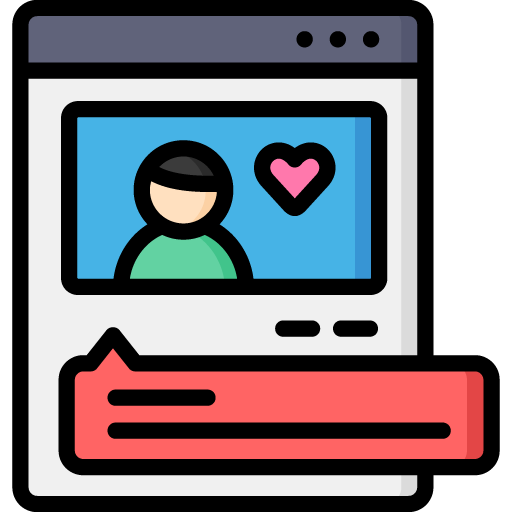
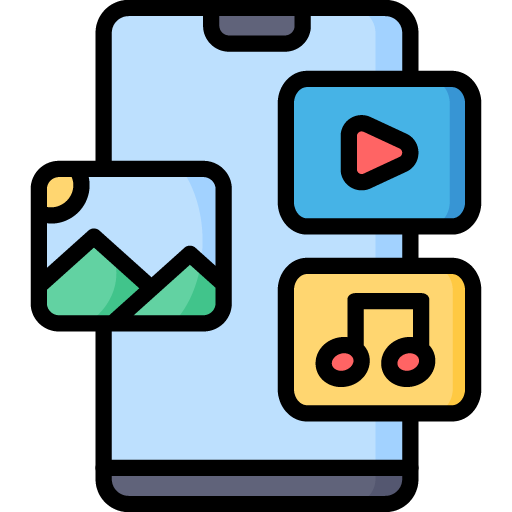



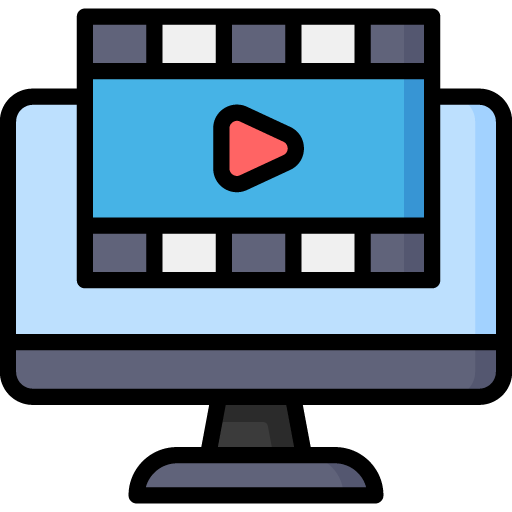 Edit Your Footage
Edit Your Footage