Uploading and publishing videos on YouTube is more than just clicking a button. To maximize your reach, engagement, and video performance, you need to consider several elements, including the title, description, and tags. These aspects play a crucial role in making your video discoverable and enticing to viewers, which can make or break the success of your content.
In this comprehensive guide, we’ll take you through the steps for uploading a YouTube video and explain the best practices for optimizing your titles, descriptions, and tags. By the end of this article, you’ll be equipped with everything you need to publish your video successfully and ensure it performs at its best on YouTube.
Uploading and Publishing YouTube Videos
Learn the essentials of launching your own successful YouTube channel in this informative podcast episode.
Uploading a Video on YouTube
Steps to Upload
Uploading a video to YouTube is a straightforward process, but there are a few things to keep in mind. Follow these steps:
- Sign in to Your YouTube Account: Before uploading, ensure you’re logged into the right account.
- Click the Create Icon: You’ll find this in the top-right corner of the YouTube interface (it looks like a camera with a “+”).
- Select ‘Upload Video’: You’ll be taken to YouTube Studio, where you can begin the upload process.
- Drag and Drop Your Video: You can either drag your video file into the upload window or select it from your files.
Supported Formats
YouTube supports a wide variety of file formats, but the most common are:
- MP4 (recommended)
- MOV
- AVI
- FLV
- WMV
Ensure that your video is in one of the supported formats, with MP4 being the most reliable for high-quality uploads.
Aside from the standard upload, YouTube offers several additional options that can help cater to different audience types and engagement strategies:
- Premieres: This option allows you to create an event around your video release. When you schedule a video as a Premiere, viewers can watch it live together at a specific time, complete with live chat interaction. It creates excitement and anticipation, making it feel like a live event.
- YouTube Shorts: These are short-form vertical videos, less than 60 seconds, designed to engage mobile audiences. Shorts are perfect for capturing quick moments, providing bite-sized information, or leveraging trends to gain visibility in YouTube’s short-form content feed.
- Live Streams: For real-time interaction with your audience, YouTube offers live streaming. Whether it’s a Q&A session, a live tutorial, or a special event, live streams allow for immediate audience engagement, giving viewers a chance to interact with you directly.
Understanding these options allows you to select the best method for delivering your content and engaging with your audience based on your video’s goals.
Once you’ve selected your upload option, you’ll proceed to the details like titles, descriptions, and tags, which help optimize your video for search and discoverability.
Best Practices for Video Titles
Importance of a Strong Title
Your title is the first thing viewers see, and it plays a vital role in attracting clicks. A strong title can significantly increase the click-through rate (CTR) of your video, so it’s essential to make it both informative and intriguing.
Crafting SEO-Optimized Titles
SEO (Search Engine Optimization) is key when it comes to YouTube titles. YouTube is not just a video platform; it’s also the second-largest search engine in the world, owned by Google. To make your video discoverable, your title should include relevant keywords that your target audience is likely to search for.
Using Keywords Effectively
To optimize your video title for SEO:
- Place important keywords at the beginning: The first few words of your title are more likely to be displayed in search results, so make them count.
- Keep it concise: Aim for around 60 characters, as longer titles may get cut off in search results.
- Avoid clickbait: While your title should be attention-grabbing, it should also be truthful. Misleading titles can harm your credibility and lead to lower viewer retention.
Crafting an Effective Video Description
Why the Description Matters
The description of your video not only provides context for viewers but also helps with search rankings. YouTube uses the text in your description to understand what your video is about, making it a crucial part of your SEO strategy.
How to Write a Compelling Description
Here are some tips for writing effective descriptions:
- Start with a hook: The first few lines should grab the viewer’s attention and summarize the content of the video.
- Include relevant keywords: Just like with your title, using keywords in your description can improve your video’s search ranking.
- Provide value: Explain what viewers will gain by watching your video.
Adding Links, Calls to Action, and Timestamps
- Links: You can include links to your website, social media profiles, or other videos on your channel.
- Call to Action: Encourage viewers to like, comment, and subscribe at the end of your description.
- Timestamps: For longer videos, use timestamps to help viewers navigate to specific parts of the video easily.
Tagging Your Video for Maximum Reach
Understanding Tags on YouTube
Tags are a way to help YouTube understand the content of your video. They are not visible to viewers but are used by YouTube’s algorithm to categorize and recommend your content.
How to Choose Relevant Tags
When selecting tags:
- Use a mix of broad and specific tags: Broad tags help categorize your video, while specific tags target niche audiences.
- Include variations of your keywords: Think of alternative ways people might search for your content.
Common Mistakes to Avoid
- Don’t overuse irrelevant tags: While it might be tempting to use popular tags to gain views, it can actually hurt your channel if YouTube’s algorithm deems them irrelevant to your video.
- Avoid tag stuffing: Stick to a handful of relevant, high-quality tags rather than adding as many as possible.
Customizing Thumbnails for Higher Engagement
Importance of Thumbnails
Thumbnails are often more influential than titles when it comes to getting viewers to click on your video. A custom thumbnail helps your video stand out and attract more attention.
Creating Clickable Thumbnails
Some best practices for creating thumbnails include:
- High-Quality Images: Use sharp, clear images that accurately represent the content of your video.
- Text Overlays: Add a few words of text to your thumbnail to create intrigue or highlight the key point of the video.
- Consistent Branding: Use colors and fonts that align with your overall channel branding to make your videos easily recognizable.
Optimizing Advanced Settings
Language and Caption Settings
Selecting the correct language for your video helps improve its accessibility and reach. Additionally, enabling captions or subtitles can broaden your audience, including non-native speakers and those with hearing impairments.
Category Selection
Choosing the right category for your video is essential for helping YouTube’s algorithm recommend your content to the right viewers. Select the category that best fits your video, whether it’s education, entertainment, or gaming.
Embedding and Distribution Settings
Ensure that your video is set to allow embedding on other websites. This allows your video to be shared across different platforms, increasing its potential reach.
Publishing Your Video
Scheduling Videos
Once your video is uploaded and optimized, you can either publish it immediately or schedule it for a later time. Scheduling allows you to release content consistently, which can help with viewer retention and growth.
Public vs. Private vs. Unlisted
- Public: Your video will be visible to anyone and can be found in searches.
- Private: Only people you invite can view your video.
- Unlisted: The video won’t appear in searches, but anyone with the link can view it.
Promoting Your Video After Publishing
Sharing Across Social Media
Once your video is live, promote it across all your social media platforms. Encourage your followers to watch, like, and share the video to increase its visibility.
Engaging with the YouTube Community
Engage with your audience by responding to comments and encouraging further discussion. This not only builds a loyal community but also boosts your video’s engagement metrics, which can improve its ranking on YouTube.
Uploading and publishing YouTube videos involves more than just sharing content; it requires strategy and attention to detail. By following best practices for titles, descriptions, and tags, and by customizing thumbnails and optimizing your settings, you’ll be well on your way to increasing your video’s reach and engagement.
Remember, the more you focus on optimizing your content before and after publishing, the better your chances of success on YouTube. With consistency and a clear understanding of these best practices, your videos can gain more visibility and help you grow your channel over time.


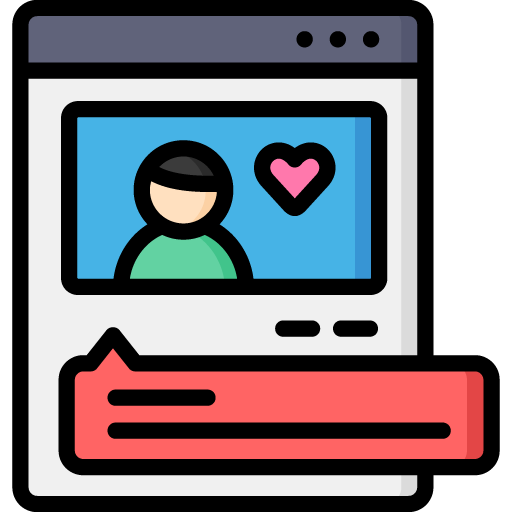
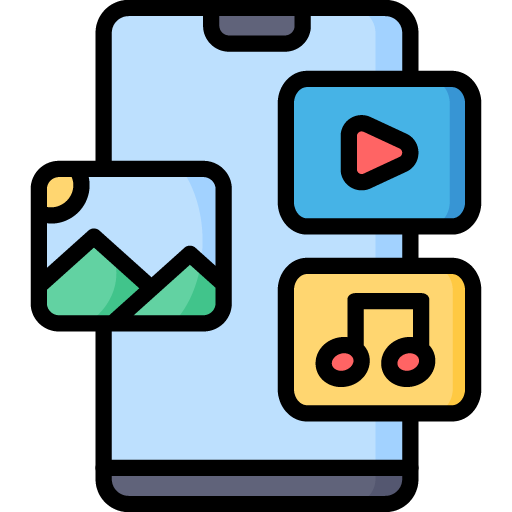



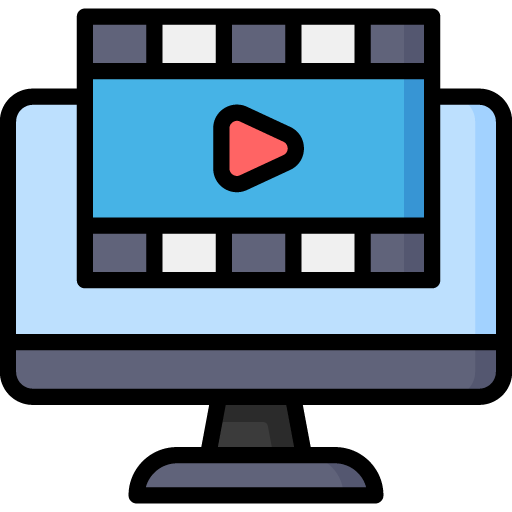 Edit Your Footage
Edit Your Footage