How to Create Professional Channel Art, Logos, and Branding Elements for Your YouTube Channel
YouTube has become one of the most powerful platforms for sharing content, building a brand, and reaching a global audience. With millions of videos uploaded daily, standing out on YouTube requires more than just great content—it requires professional and cohesive branding. Your YouTube channel art, including your logo, banner, and thumbnails, plays a critical role in attracting viewers, building trust, and creating a memorable presence.
This article will provide you with a comprehensive guide to creating professional channel art, logos, and branding elements for your YouTube channel. By the end, you’ll have a solid understanding of how to design and implement a cohesive branding strategy that reflects your channel’s identity and engages your audience.
YouTube Channel Art and Design
Learn the essentials of launching your own successful YouTube channel in this informative podcast episode.
Understanding YouTube Channel Art Requirements
Before diving into the design process, it’s important to understand YouTube’s specific requirements for channel art. Knowing the correct dimensions, file formats, and guidelines will ensure that your designs look professional across all devices.
YouTube Channel Art Dimensions and Guidelines
Your YouTube channel art needs to accommodate a variety of devices, including desktops, tablets, smartphones, and TVs. The recommended dimensions for your YouTube banner are 2560 x 1440 pixels, with the “safe area” (the area that is always visible across all devices) being 1546 x 423 pixels. This means that crucial information, such as your channel name, tagline, or logo, should be placed within this safe area to ensure it’s visible on all screens.
Best Practices for File Formats and Sizes
For best results, YouTube recommends using JPG or PNG file formats, with a maximum file size of 6MB. These formats maintain image quality while ensuring your channel art loads quickly. Additionally, ensure your images are high-resolution to avoid pixelation, especially on larger screens like TVs.
Creating a Professional YouTube Channel Logo
Your logo is a key element of your YouTube channel’s identity. It’s the visual representation of your brand and appears across your channel, including on your profile picture, thumbnails, and videos. A well-designed logo can help establish your brand’s presence and make your channel more recognizable.
Importance of a Strong Logo
A strong logo should be simple, memorable, and relevant to your channel’s content. It should convey your brand’s personality and values in a way that resonates with your target audience. Whether you’re a gaming channel, a beauty vlogger, or an educational content creator, your logo should reflect the essence of what your channel is about.
Tools and Software for Logo Design
There are various tools available for designing a professional logo, ranging from free to premium options. Some popular tools include:
- Canva: A user-friendly design tool that offers customizable logo templates.
- Adobe Illustrator: A professional design software ideal for creating vector logos.
- Figma: A collaborative design tool that’s great for team projects.
- LogoMaker: An online tool that allows you to create logos quickly with pre-designed elements.
Step-by-Step Guide to Designing a Logo
- Define Your Brand Identity: Before you start designing, clearly define your brand’s identity. What does your channel represent? What message do you want to convey? Answering these questions will guide your design choices.
- Choose Your Design Elements: Select colors, fonts, and symbols that align with your brand. For example, a tech channel might use sleek, modern fonts and a monochromatic color scheme, while a travel vlog might opt for vibrant colors and playful fonts.
- Sketch and Conceptualize: Start with rough sketches or digital mockups of your logo. Experiment with different layouts and design elements until you find a concept that works.
- Refine Your Design: Once you have a solid concept, refine it by adjusting proportions, simplifying shapes, and ensuring your logo is scalable.
- Test for Versatility: Ensure your logo looks good in different sizes and formats. It should be recognizable as a small profile picture or a large watermark.
- Export in Multiple Formats: Export your final logo in multiple formats (PNG, SVG, JPG) to use across various platforms.
Logo Placement and Usage Across YouTube
Your logo should be prominently displayed on your channel, including in your profile picture, video thumbnails, and video watermarks. Consistent logo usage reinforces your brand identity and helps viewers easily recognize your content. Avoid cluttering your designs with too many elements; let your logo be a focal point.
Designing Your YouTube Channel Banner
Your channel banner is one of the first things viewers see when they visit your channel. It’s your chance to make a strong first impression and communicate your channel’s theme, content, and personality.
Understanding Banner Dimensions and Safe Zones
As mentioned earlier, the recommended size for your channel banner is 2560 x 1440 pixels, with the crucial content placed within the 1546 x 423 pixels safe area. This ensures that your banner looks good on all devices, from mobile phones to large-screen TVs.
Visual Elements to Include in Your Banner
Your banner should visually represent your channel’s niche and content. Here are some elements to consider including:
- Channel Name: Your channel name should be clearly visible and easy to read.
- Tagline or Slogan: A short, catchy tagline can help communicate your channel’s purpose.
- Upload Schedule: If you have a regular upload schedule, consider adding it to your banner to let viewers know when to expect new content.
- Social Media Links: Icons or links to your social media profiles can be incorporated into the banner.
- Imagery or Graphics: Use images or graphics that represent your content, such as a camera icon for a photography channel or a book graphic for a literary channel.
Tools and Resources for Banner Design
Creating a professional channel banner doesn’t require expensive software. Here are some tools you can use:
- Canva: Offers pre-designed YouTube banner templates that you can customize.
- Adobe Spark: Provides easy-to-use tools for creating graphics and banners.
- PicMonkey: A design tool with customizable templates specifically for YouTube banners.
- Fotor: Another online tool with templates and design elements for creating banners.
Examples of Effective Channel Banners
To inspire your design, consider looking at successful YouTube channels in your niche. Analyze how they use colors, text, and imagery to create an engaging banner. Notice how the best banners are simple yet effective in conveying the channel’s brand and content focus.
Creating Thumbnails That Stand Out
Thumbnails are the first impression viewers get of your videos, and they play a critical role in attracting clicks. Custom thumbnails that are visually appealing and relevant to your content can significantly increase your video’s click-through rate (CTR).
Importance of Custom Thumbnails
YouTube automatically generates thumbnails from your video, but custom thumbnails give you control over what your audience sees. A well-designed thumbnail can grab attention, convey the video’s content, and entice viewers to click. Custom thumbnails are essential for building a consistent visual brand across your videos.
Design Tips for Engaging Thumbnails
- Use High-Quality Images: Ensure your thumbnails are high-resolution and not blurry or pixelated.
- Include Faces: Thumbnails with human faces, especially with expressive emotions, tend to perform better as they create a personal connection.
- Bold and Readable Text: If you include text, make sure it’s bold, concise, and easy to read. Use contrasting colors to make the text stand out.
- Consistent Style: Develop a consistent style for your thumbnails, using similar fonts, colors, and layouts. This helps viewers recognize your content.
- Highlight Key Elements: Use arrows, circles, or other visual cues to highlight important parts of your thumbnail.
Tools for Creating Thumbnails
Several tools can help you create eye-catching thumbnails, including:
- Canva: Offers customizable templates specifically for YouTube thumbnails.
- Photoshop: For more advanced editing and design capabilities, Photoshop is a powerful tool that allows for intricate thumbnail creation.
- Snappa: A design tool that provides pre-sized templates for YouTube thumbnails, making it easier to create professional-looking thumbnails quickly.
- PicMonkey: This tool allows for easy editing and design, with features like text overlays, image effects, and more, tailored for YouTube thumbnails.
Best Practices for Thumbnail Consistency
Consistency in your thumbnails not only reinforces your brand identity but also helps viewers quickly identify your content in search results and recommended videos. Here are some best practices:
- Color Scheme: Use a consistent color palette across all your thumbnails. This could include a specific background color or text color that represents your brand.
- Font Choice: Stick to one or two fonts across all thumbnails to maintain a uniform look.
- Logo or Watermark: Consider adding a small logo or watermark to your thumbnails for brand recognition.
- Layout: Develop a consistent layout for your thumbnails. For example, you might always place text on the left side and the main image on the right.
Building a Cohesive Branding Strategy
To build a successful YouTube channel, your branding elements need to work together harmoniously. This means that your logo, banner, thumbnails, and overall visual style should align with your channel’s identity and content strategy.
Color Schemes and Typography
Your choice of colors and fonts plays a significant role in how your brand is perceived. A cohesive color scheme helps create a unified look across all your branding materials. When choosing colors:
- Select a Primary Color: This should be the dominant color used in your logo, banner, and thumbnails. It should reflect the mood and personality of your channel.
- Choose Secondary Colors: These should complement your primary color and can be used for text, backgrounds, and accents.
- Stick to Consistent Typography: Select fonts that align with your brand’s tone. A tech channel might choose sleek, modern fonts, while a lifestyle channel might opt for something more playful or elegant.
Maintaining Visual Consistency
Visual consistency helps build brand recognition and trust with your audience. Here’s how to maintain it:
- Templates: Use templates for your thumbnails, banners, and other graphics. This ensures that each new piece of content you create adheres to your established style.
- Style Guides: Create a style guide that outlines your brand’s color palette, fonts, logo usage, and other visual elements. This is especially useful if you work with designers or collaborate with others.
- Regular Updates: While consistency is key, it’s also important to periodically update your branding to stay fresh and relevant. Just ensure that updates are subtle and align with your overall brand identity.
Aligning Your Brand Identity with Content Strategy
Your visual branding should align with your content strategy. If your content evolves, your branding might need to evolve as well. For example, if you start incorporating more educational content, you might opt for a more professional and streamlined look. Always ensure that your visual branding reflects the type of content you’re creating and the audience you’re targeting.
Additional Branding Elements
Beyond your logo, banner, and thumbnails, other elements contribute to your channel’s overall branding. These elements help create a cohesive experience for your viewers.
End Screens and Video Watermarks
- End Screens: End screens appear in the last 5-20 seconds of your videos and can include elements like subscribe buttons, video recommendations, and links to external sites. Design end screens that match your channel’s branding, using your logo, brand colors, and consistent fonts.
- Video Watermarks: A small watermark (usually your logo) can be added to your videos. This subtle branding element appears in the bottom corner of your videos and serves as a gentle reminder of your brand.
Incorporating Social Media Icons and Links
Promoting your social media profiles on your YouTube channel is a great way to connect with your audience across multiple platforms. You can include social media icons and links in your channel banner, video descriptions, and end screens. Make sure these icons are visually consistent with your channel’s branding.
Creating a Channel Trailer
A channel trailer is a short video that introduces new visitors to your channel. It’s an opportunity to showcase what your channel is about and why viewers should subscribe. Your trailer should include a mix of engaging visuals, a clear message, and a strong call to action. Consistency in your trailer’s visuals and branding elements, such as your logo and color scheme, will reinforce your channel’s identity.
Optimizing Channel Art for Different Devices
Your channel art needs to look good on all devices, from mobile phones to large-screen TVs. This can be challenging due to the variety of screen sizes and resolutions.
Ensuring Cross-Device Compatibility
- Test on Multiple Devices: After designing your channel art, test it on various devices, including smartphones, tablets, desktops, and TVs. This will help you see how your art appears across different screen sizes.
- Adjust as Necessary: If certain elements of your channel art are cut off or don’t look good on certain devices, make adjustments to ensure a consistent and professional appearance.
Testing Your Channel Art on Different Devices
YouTube offers a preview option that allows you to see how your channel banner will look on different devices before you publish it. Use this tool to ensure your banner fits correctly within the safe zones and that all important information is visible.
Case Studies: Examples of Successful YouTube Channel Branding
Studying successful YouTube channels can provide valuable insights into effective branding strategies. Here are a few examples:
Example 1: Marques Brownlee (MKBHD)
- Logo: Marques uses a simple, modern logo that’s instantly recognizable. It’s clean, minimalistic, and fits well with his tech-focused content.
- Banner: His banner features his logo and a sleek background that reflects his channel’s high-quality, professional content.
- Thumbnails: Marques’ thumbnails are consistent, featuring bold, easy-to-read text and high-quality images that highlight the product being reviewed.
Example 2: Tasty
- Logo: Tasty’s logo is fun and colorful, reflecting the playful and creative nature of their cooking content.
- Banner: Their banner is bright and inviting, featuring food images that entice viewers.
- Thumbnails: Tasty uses vibrant, close-up images of food in their thumbnails, making them visually appealing and hard to resist.
Example 3: Yoga with Adriene
- Logo: Adriene’s logo is simple, featuring her name in a calm, inviting font that reflects the peaceful nature of her yoga content.
- Banner: Her banner is serene, featuring a nature-inspired background that aligns with the relaxing theme of her channel.
- Thumbnails: Adriene’s thumbnails are consistent, often featuring her in a yoga pose against a simple, calming background.
Creating professional channel art and design elements is crucial for establishing a strong brand identity on YouTube. By understanding the requirements and best practices for logos, banners, thumbnails, and other branding elements, you can create a cohesive and recognizable brand that attracts viewers and builds trust.
Investing time and effort into your channel’s visual branding will pay off in the long run, helping you stand out in a crowded digital space. Whether you’re just starting out or looking to refresh your existing channel, the principles outlined in this guide will help you create a professional and engaging YouTube presence.
Remember, your channel art is the first impression viewers get of your brand, so make it count! Start designing today and take your YouTube channel to the next level.


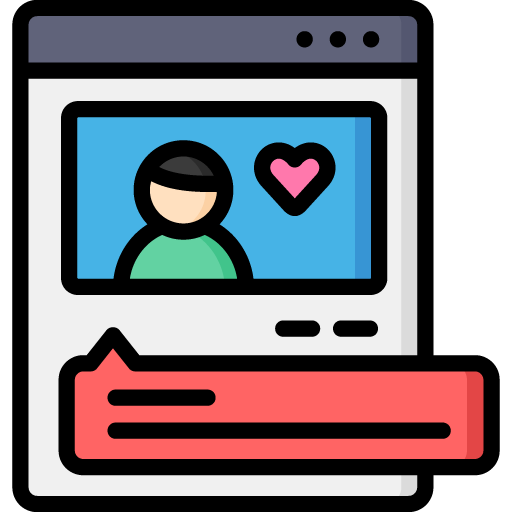
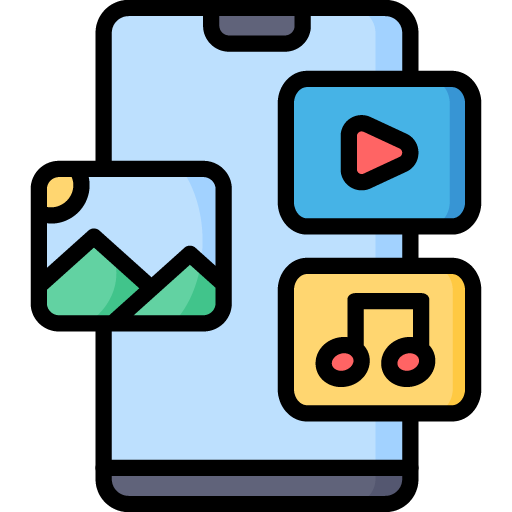



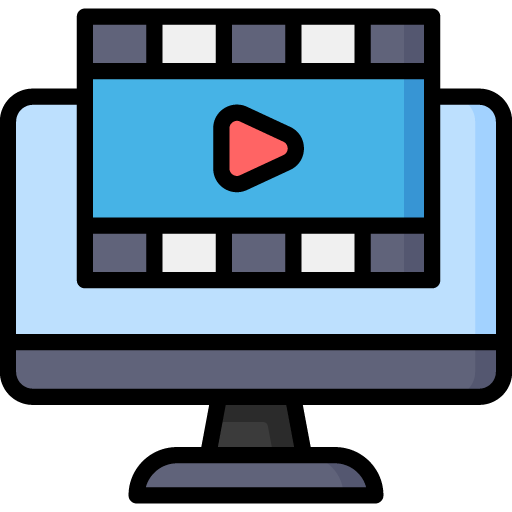 Edit Your Footage
Edit Your Footage